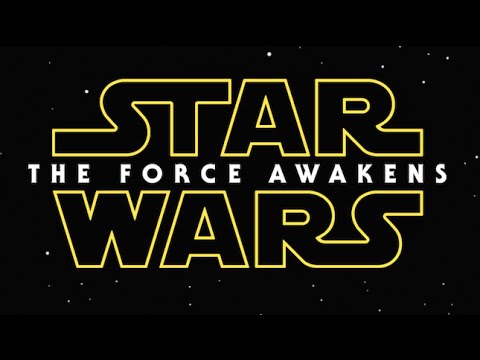I don’t know. Chrome started to act strangely as it would open on some strange browser. It turned out that I’d somehow picked up a browser hijacker, so I ran Norton (it picked up noting), then I found and ran a bunch of other programs which partially cleared the problem. The hijacker browser was gone but an ad tab would open with every 3rd or 4th site that I opened. So I ran the programs again and they picked up nothing.
Once the last one had finished it wanted to restart the computer so I let it, however, when the computer restarted the W10 updates that I’d been putting off for days decided to install themselves. Once my laptop was booted up I logged in as normal, but instead of getting to my desktop the laptop said that there has been a problem and it was going to restart and thus the infamous update induced boot loop started (I say infamous because apparently an older update did the same thing to lots of other people before and I somehow managed to miss the fiasco).
The problem with my boot loop was that unlike the last people who got it I couldn’t get to my control panel between restarts (the other people had 5 mins before each restart). So I did no less than 15 force shutdowns until I got to some blue menu with a bunch of options on it. The first option I tried was to do a troubleshoot scan of sorts to see if the laptop could repair itself, it ended up failing so I went to the next option which was a system restore (I had to do a force shutdown after every failed attempt at a process of any kind).
I tried every single restore point that was there and all failed due to some mysterious error (which I couldn’t find online). Then I managed to get into safe mode, I ran a full Norton scan which came up clean, then I proceeded to delete the last updates. When I did it wanted a restart so I let it…only for the bloddy updates to install themselves again  . This ended up sending me to square -2 as after that I couldn’t even get into safe mode. After a lot of rage and restarting I got back into safety mode and backed up all of my files.
. This ended up sending me to square -2 as after that I couldn’t even get into safe mode. After a lot of rage and restarting I got back into safety mode and backed up all of my files.
After that I went to my last resort option which meant resetting the computer and windows, though for some reason it gave me the option to preserve my files. It ended up working but I had to reinstall Norton, MS office and a few other programs.
Apparently not. I don’t use my google account so my bookmarks are on chrome itself. I’d have thought that they get synced or something when you do actually log in. Luckily I managed to find an old print screen in this thread where I could find my main ones (the rest were links to music on YT).


 . This ended up sending me to square -2 as after that I couldn’t even get into safe mode. After a lot of rage and restarting I got back into safety mode and backed up all of my files.
. This ended up sending me to square -2 as after that I couldn’t even get into safe mode. After a lot of rage and restarting I got back into safety mode and backed up all of my files.