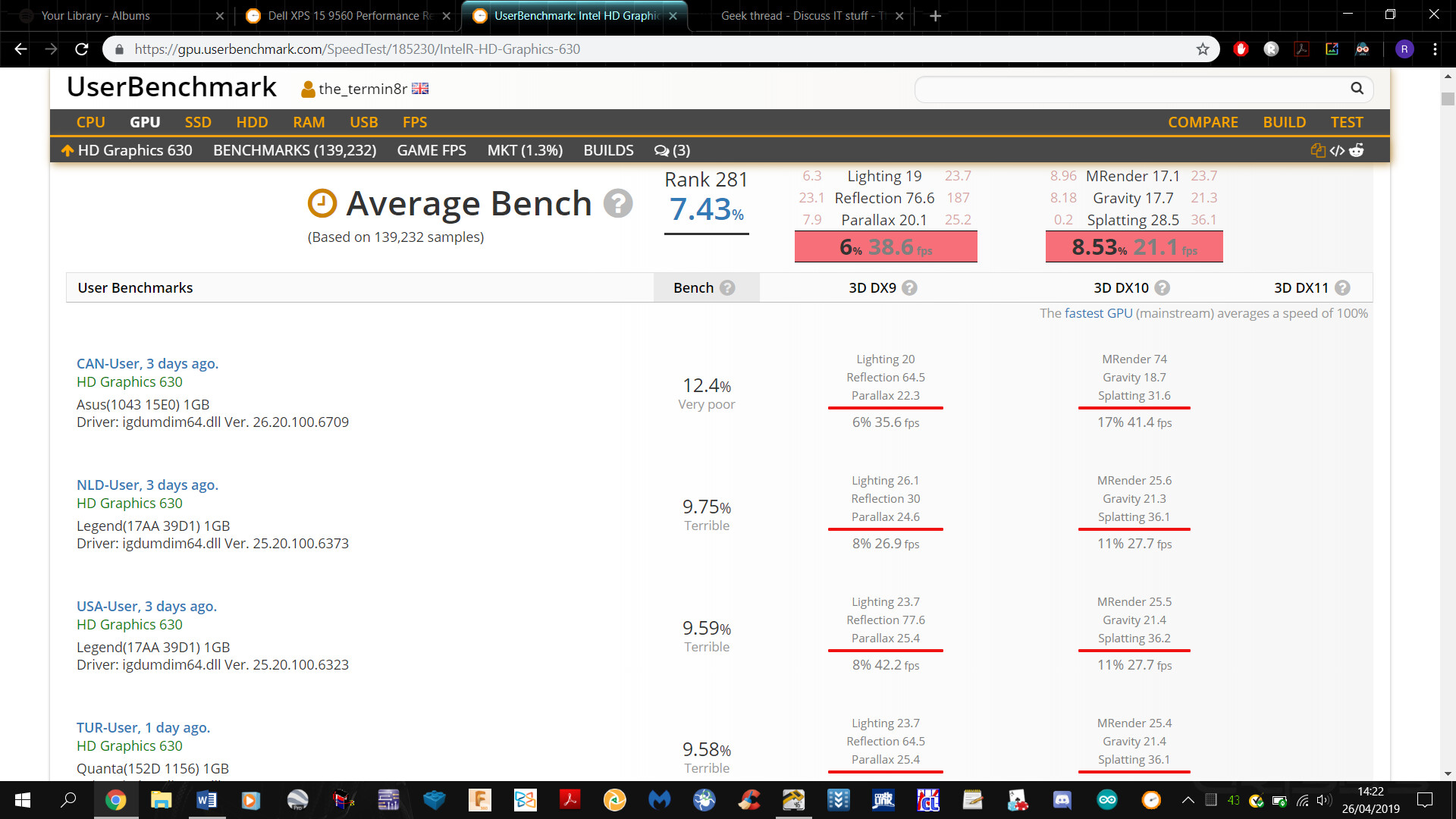Right, I think I’ve decided on a plan for the battery tests, it’s as follows.
-
Test 5 power plans
- Absolute Power: Everything possible is set to maximise performance
- Potato: Everything is set to make the make the battery last as long as possible, to the point where the maximum CPU performance has been limited to 1% of what it’s capable of.
- High performance: This is a defualt plan optimised for performance
- Balanced / Dell: There was a Balanced plan and a Dell plan in the settings, they’re actually identical, it’s supposed to be a balance of performance and economoy.
- Power saving: The third default plan designed to maximise battery life.
-
3 cycles per plan
-
Mixed use through each cycle
- A run on UserBenchmark
- 1h of watching videos (an episode of Top Gear)
- 30 mins of CAD and / or simulation software
- The remaining time will be general use
-
Battery level will be taken at the after each stage mentioned above
-
Run the laptop until critical battery action is taken
Below is a table of all of the power plan settings. The first 5 settings are controlled by me to the point of stupidity for the sake of the Potato plan. The rest of the settings are the ones found in the power plans and the advanced power plan settings in Windows 10.
| Absolute Power: | Potato: | High Performance: | Balanced / Dell: | Power Saver: | |
|---|---|---|---|---|---|
| Selected GPU (user defined): | GTX 1050 | HD 630 | GTX 1050 | Auto select | HD 630 |
| Battery saver (user defined): | Off | On | Off | Activate at 50% | On |
| Mouse (user defined): | Bluetooth external | Trackpad | Bluetooth external | Bluetooth external | Trackpad |
| Keyboard backlight (user defined): | Bright | Off | Bright | Dim | Off |
| Sound volume (user defined): | 100% | 10% | 100% | 50% | 30% |
| Turn off the display: | Never | 1 minute | 10 minutes | 5 minutes | 2 minutes |
| Put the computer to sleep: | Never | 2 minutes | Never | 15 minutes | 10 minutes |
| Adjust plan brightness: | 100% | 0% | 100% | 40% | 40% |
| Turn off hard disk after: | 30 mins | 1 minutes | 20 minutes | 10 minutes | 5 minutes |
| Java script timer frequency: | Maximum performance | Maximum power savings | Maximum performance | Maximum power savings | Maximum power savings |
| Desktop background slideshow: | Available | Paused | Available | Paused | Paused |
| Wireless adapter power saving mode: | Maximum performance | Maximum power saving | Maximum performance | Maximum power saving | Maximum power saving |
| Sleep after: | Never | 2 minutes | Never | 15 minutes | 10 minutes |
| Allow hybrid sleep: | Off | On | Off | Off | Off |
| Hibernate after: | Never | 3 minutes | Never | 180 minutes | 180 minutes |
| Allow wake timers | Disable | Disable | Disable | Disable | Disable |
| USB selective suspend setting: | Disabled | Enabled | Enabled | Enabled | Enabled |
| Intel graphics power plan: | Maximum performance | Maximum battery life | Maximum performance | Balanced | Maximum battery life |
| PCIe link state power management: | Off | Maximum power savings | Off | Maximum power savings | Maximum power savings |
| Minimum processor state: | 100% | 1% | 5% | 5% | 5% |
| System cooling policy: | Active | Passive | Active | Passive | Passive |
| Maximum processor state: | 100% | 1% | 100% | 100% | 100% |
| Turn off display after: | Never | 1 minutes | 10 minutes | 5 minutes | 2 minutes |
| Display brightness: | 100% | 0% | 100% | 40% | 40% |
| Dimmed display brightness: | 50% | 0% | 50% | 50% | 50% |
| Enable adaptive brightness: | Off | On | Off | Off | Off |
| When sharing media: | Prevent idling to sleep | Allow computer to sleep | Prevent idling to sleep | Allow computer to sleep | Allow computer to sleep |
| Video playback quality bias: | Video playback performance bias | Video playback power saving bias | Video playback power saving bias | Video playback power saving bias | Video playback power saving bias |
| When playing video: | Optimise video quality | Optimise power savings | Optimise video quality | Balanced | Optimise power savings |
| Critical battery action: | Shutdown | Shutdown | Hibernate | Hibernate | Hibernate |
| Low battery level: | 10% | 10% | 10% | 10% | 10% |
| Critical battery level: | 3% | 5% | 5% | 5% | 5% |
| Low battery action: | Do nothing | Do nothing | Do nothing | Do nothing | Do nothing |
| Reserve battery level: | 5% | 7% | 7% | 7% | 7% |
Laptop specifications:
- Brand: Dell
- Model: XPS 15 9560
- Battery: 3 cell Li-Ion 56 WH
- CPU: Intel core i5 7300HQ
- Integrated graphics: Intel HD 630
- Dedicated GPU: Nvidia GTX 1050 4 GB (mobile)
- Storage: 1920 GB (2 TB raw) - 1x Corsair MP510 960 GB NVMe SSD / 1x Corsair LE200 960 GB SATA SSD
- RAM: Corsair Vengeance 32 GB (2x16 GB) 2400 MHz DDR4
- WiFi card: Intel AC 9260 with VPro
- External mouse: Corsair Harpoon wireless
NOTES:
-
The settings in the table above are ones relevant to battey consumption, therefore, some have not been included from the actual menu.
-
The potato plan verges on making the laptop almost completely useless, all in the pursuit of maximum battery life. It is not realistically feasible (unless you’re a masochist), it’s here solely for the purpose of seeing just how long the battery will last.
-
All of the power plans have the wake timers disabled, this is to protect my laptop from W10. Wake timers let the computer wake up whenever it pleases, just so that W10 can download and install updates.
I’ll start testing later today. I’m just hoping the potato and power saver plans don’t actually last 8h like Dell claims otherwise this will take forever.

 . Now I’m waiting for the battery to recharge before I go for run 2. These will take a while.
. Now I’m waiting for the battery to recharge before I go for run 2. These will take a while. runs cool and smooth
runs cool and smooth 


 jk jk
jk jk