What do you think about WD and Kingston? WD’s hard drives are awesome , Kingston have quite decent flash cards and RAM modules
Like I said, WD and Kingston are decent, just not as fast or hardcore as Corsair or Samsung, they’re good if you don’t want to burn all of your cash.
So much for that. I saw this coming. 
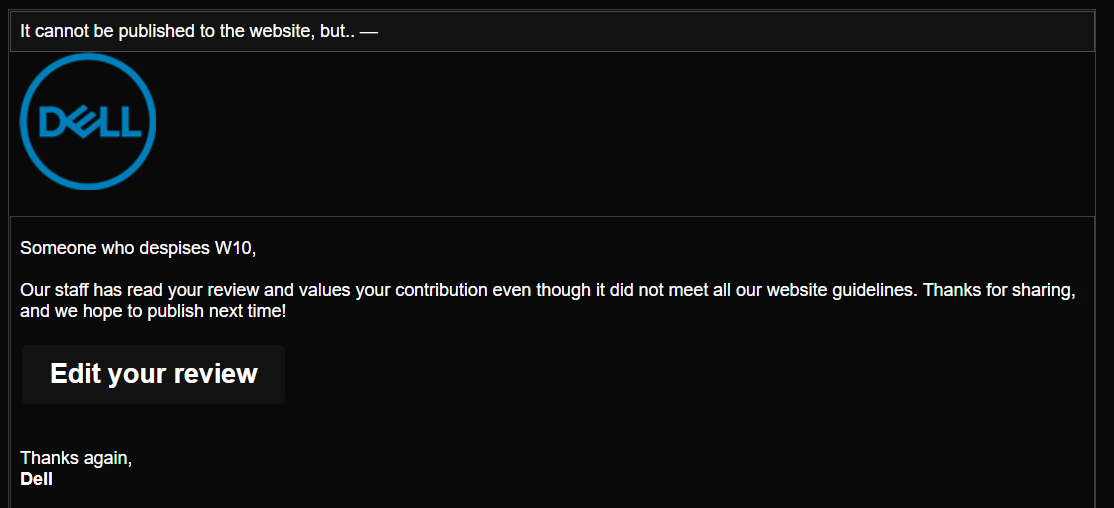
Decided to open my Mk1 PS3 Slim today, just because I wanted to see what was inside. It ended up being a maintenance session. I cleaned all the dust out of it, repasted the CPU (Cell Broadband Engine) and GPU (Nvidia RSX Reality Synthesizer) and replaced the thermal pads. The only part I didn’t open is the PSU which was at the end of the exhaust, because I didn’t fancy dying today. I blew out as much of the dust as I could from the PSU without opening it.
General specs:
- CPU: Cell Broadband Engine
- GPU: Nvidia RSX Reality Synthesizer
- RAM: 256 MB (soldered directly to the motherboard)
- HDD: Toshiba MK1255GSX 2.5" 120GB
Inside, the majority of the space is taken by the Blu-ray drive, PSU and surprisingly big cooling system (the fan was massive). There’s not much to say about it, it was fairly easy to get in and there wasn’t much inside. The HDD is accessible by removing one screw and can be replaced.
I came across an interesting ‘warranty void if removed’ sticker. The moment I peeled it off, ‘void’ appeared all over it, it’s cleverly designed such that parts of the adhesive never come off of the other mating surface. You can see the remainder of the adhesive in the second pic where I put a little bit of flour over it.

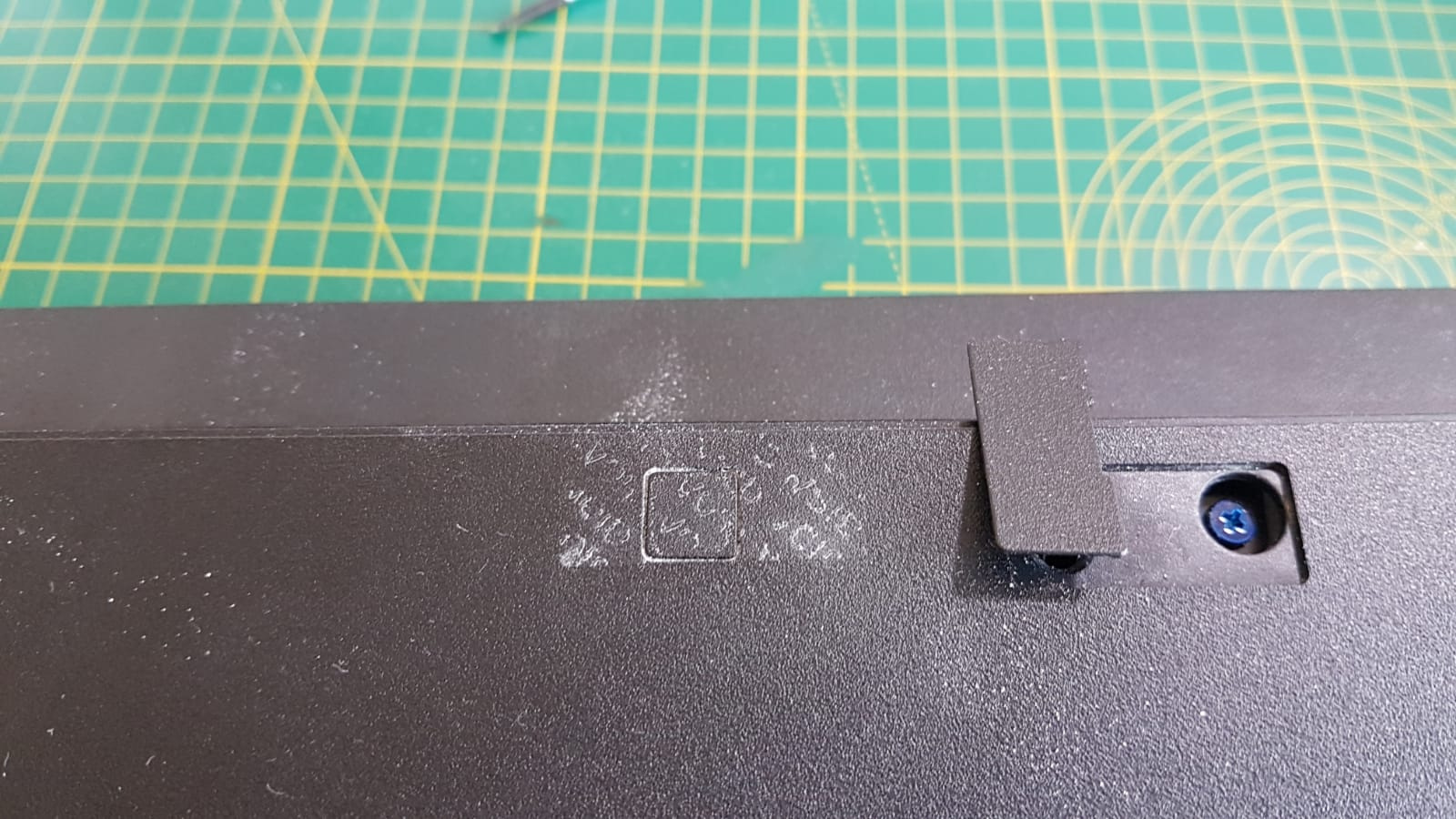




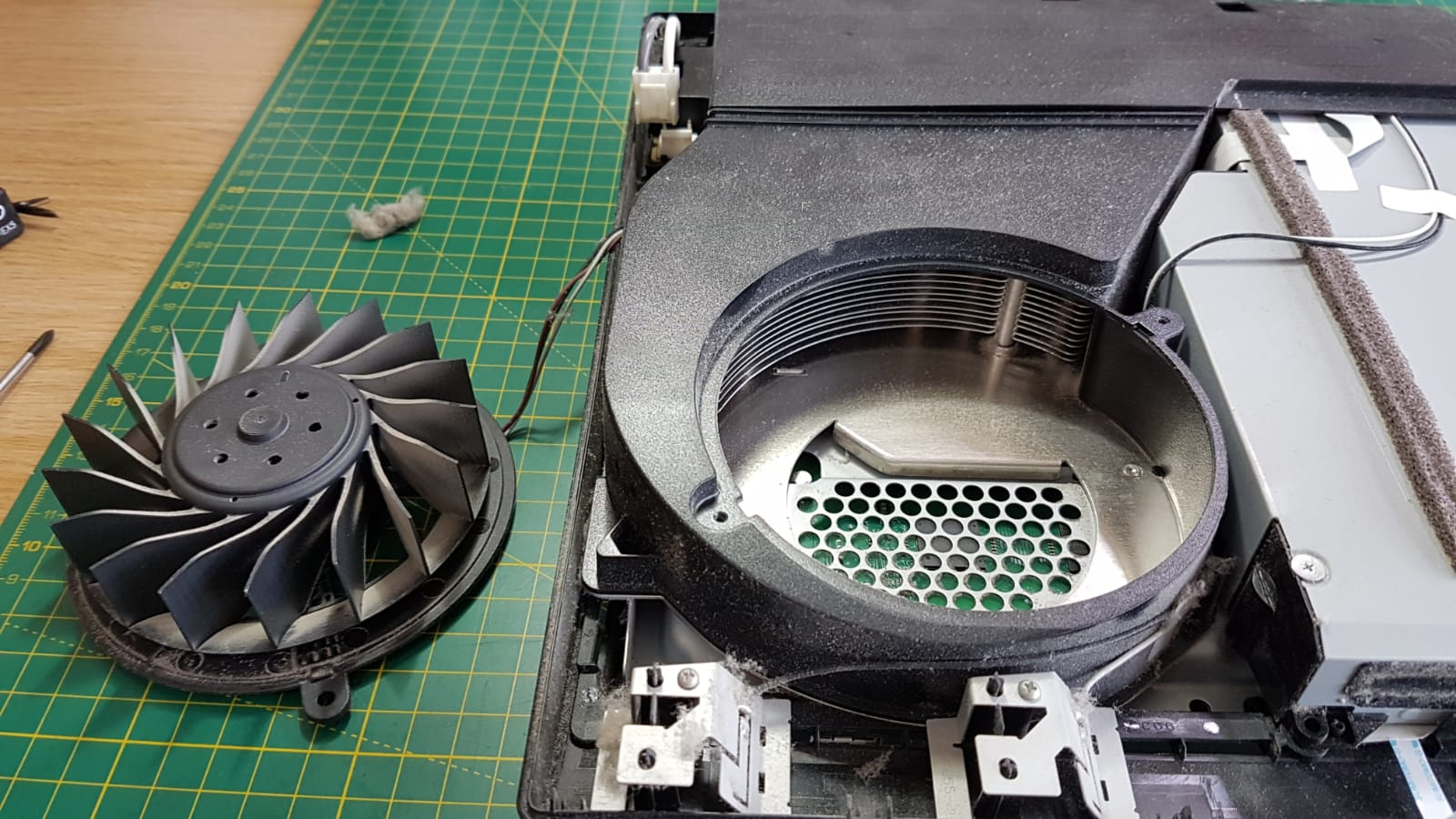
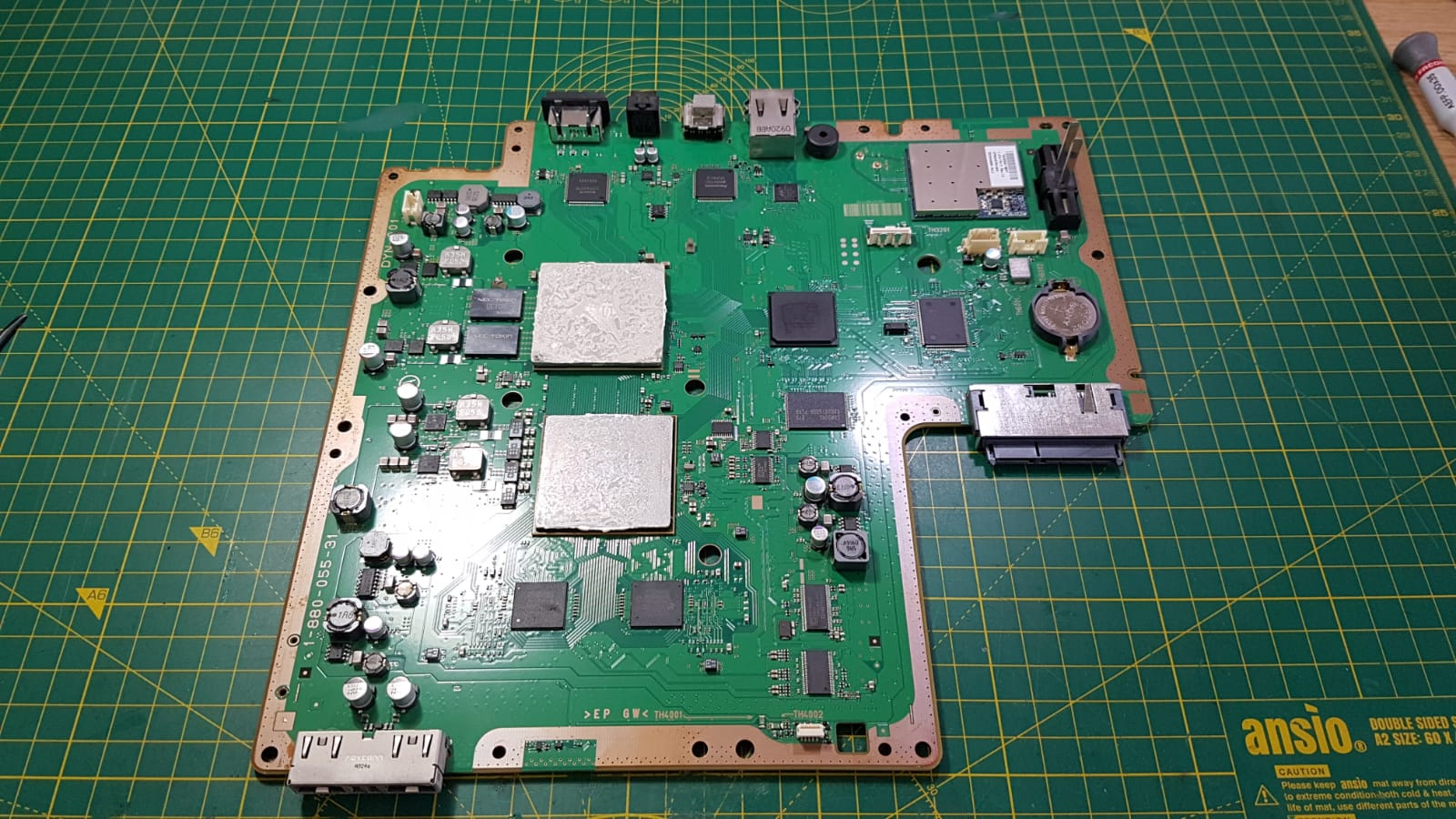
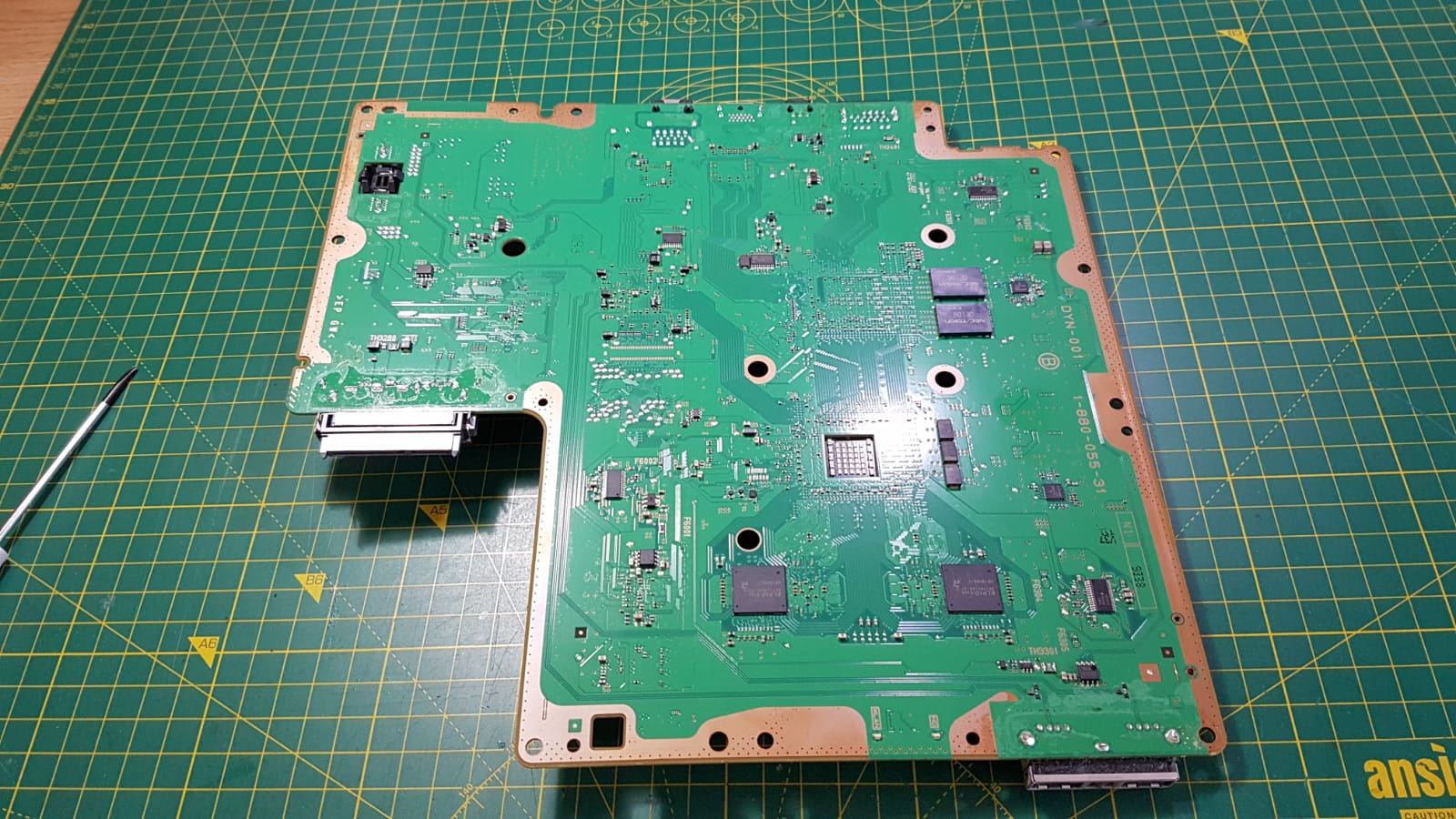
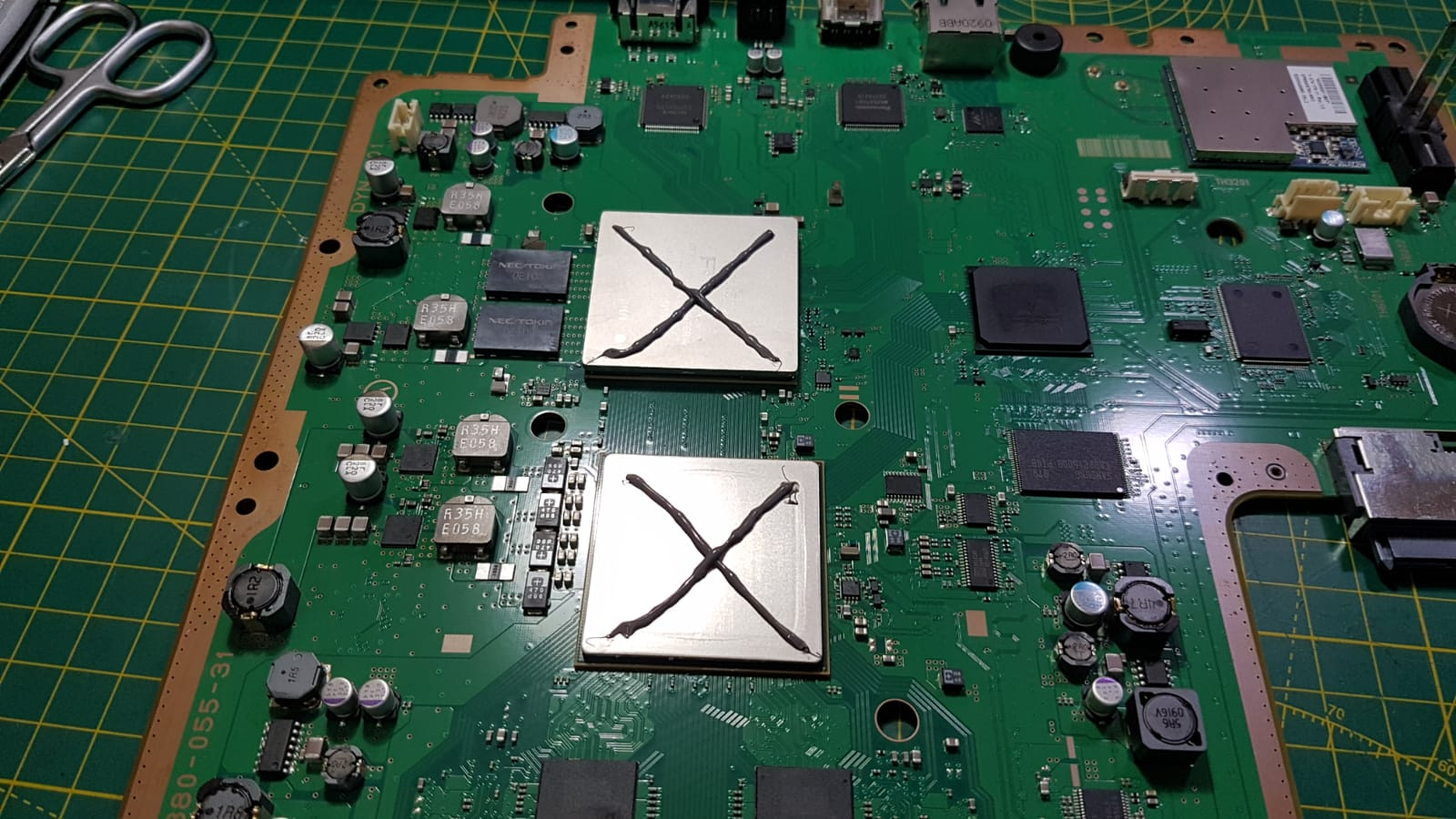

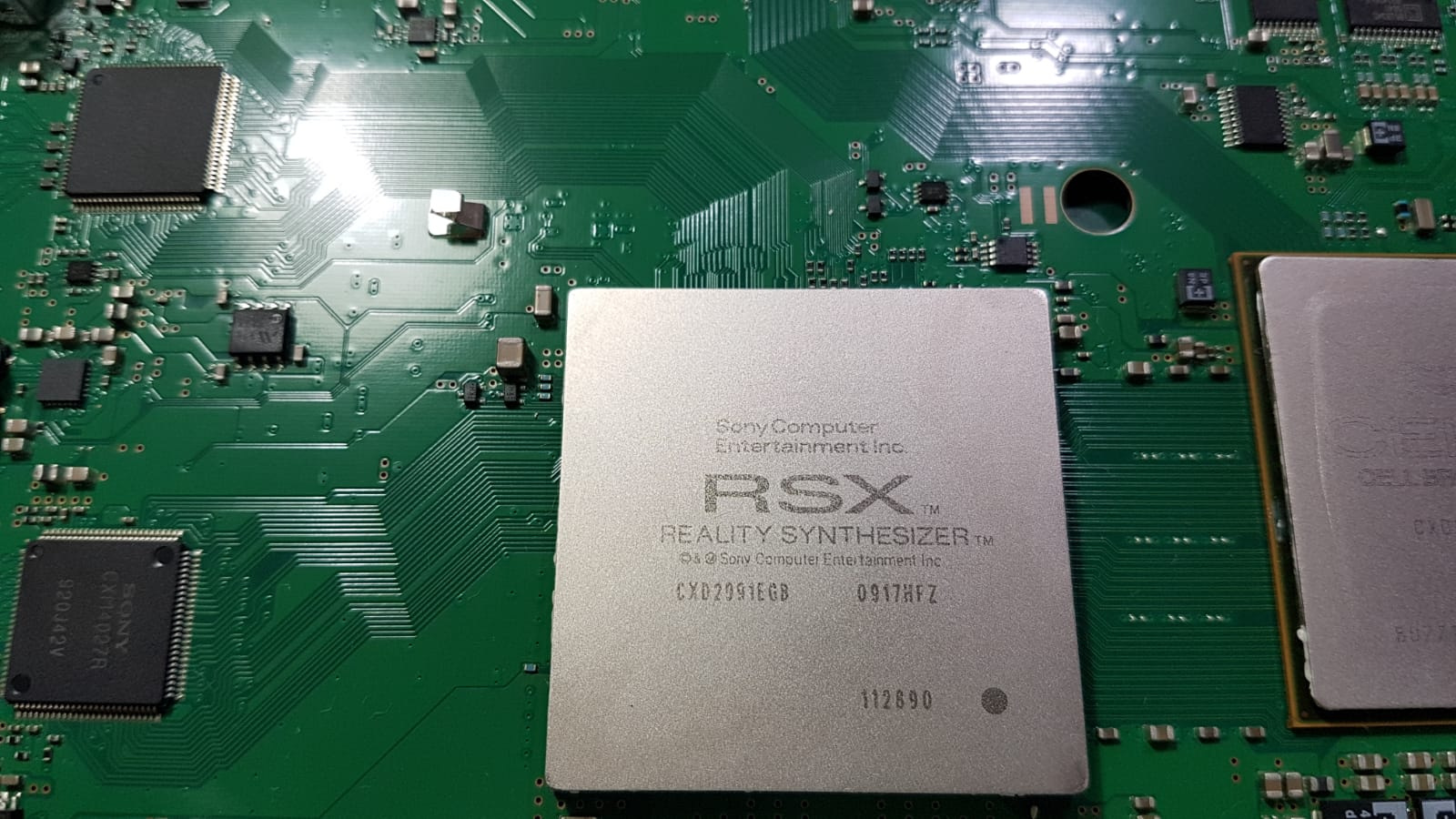
Getting Rob free to post again… 

Another update on the XPS. Over the past couple of days, I’ve seen my temps spiking oddly and staying there, my guess was that either I did a shoddy job with my paste application or the paste was just rubbish. I bought some Thermal Grizzly Kryonaut paste to reapply to the CPU and GPU, this was for two reasons, because I didn’t have enough Arctic Silver 5 left (the PS3 used up most of it) and because the TGK is supposedly a lot better than the AS5. I also ordered a replacement Intel AC 9260 WiFi card as the first one was driving me up the wall.
I spent the afternoon replacing the WiFi card and repasting the CPU and GPU. When I took off the heatsink I saw that I had a good spread of paste on the CPU and GPU (the CPU in the pic looks like it didn’t have enough paste on the left, but it did, the paste was on the heatsink when I took it off), so that leads me to believe that the paste is bad, as it was fine for the first couple of days and then temps started increasing.
I’ll report back with an update both on the card and the paste.

Thanks, this blasted rule is getting very annoying.
Sit-rep:
The temperatures seem to be behaving themselves, though they haven’t decreased from stock, they’re staying where they were. I might try and undervolt the CPU when I’ve got more time (though it really isn’t necessary). The WiFi card is running smoothly, so that’s good, the last one might have just been from a bad batch or something.
i never went back to anything else after Arctic Silver 5.
Its only downside is that it is extremely hard to remove the heatsink without the CPU on the desktop boards.
no matter the socket and the strength holding the pins in place, this sucker will beat it if you don’t twist it first.
but i’ve found nothing comparable to its results!
it’s worth its weight in gold and is priced as such!
I bought it because that’s what most people said, maybe I just got unlucky (I’m fairly confident that my application was good). The Kryonaut is still doing fine.
lol
never tried the Grizzly
more than 20 water and air cooled systems built with AC5
edit :(20 personal water builds plus hundreds of air cooled for work:p)
i put it on and forget about reapplying it forever!
try it out brother 
I did lol, it worked for 2 days and then my temps started spiking. I’m happy with the TGK. I did my research before buying.
AC5 works best if it gets time to cool and get solid.
maybe it didn’t get the chance?
heat/cold cycles improve it as time progresses.
just sharing a view brother,
i see a very skilled technician, i am not trying to lecture on anything 
So I read, I think 2 days of multiple sleep/wake cycles and carrying out various intensity tasks is enough. What’s suspicious is that in the first 2 or 3 days, my idle temps were around 40C (normal), and then around day 4 and after I was idling in the high 50s despite the computer idling and nothing out of the ordinary running in the backgroud (at least according to task manager).
Thanks, I’m always happy to take tips and advice.
i am not a PS fan 
if i were, i would blow harder 
I managed to get into my sister’s laptop the other day. I found out what it was that was stopping me last time. The clot that designed the laptop designed it such that you have to remove the battery to remove the bottom cover and you have to remove the bottom cover to remove the battery. Turns out that the battery is partially clipped to the bottom cover while also being screwed into the main chassis. The only way to open it is to ham-fist it and hope you either don’t break the whole cover in half or break the clips off. HP just can’t seem to make a laptop that is easy to open.
Anyway, once inside, things got a little strange. It looked like the motherboard was a generic model that they added and removed things from depending on the model of the laptop. For example, this one had space for a GPU, different heatsink and dual fans. As well as having a 2.5" drive bay, but no brace or a cable. Even more odd was that the connector on the motherboard for the 2.5" drive wasn’t your standard silver rectangular one that you just push down to click into place, it was a small ribbon cable instead. There was also another ribbon cable port on the board (I’m guessing for an optional fingerprint reader on other models) and the WiFi card only had one antenna.
The rest of the laptop was pretty generic, 1 stick of DDR4 RAM, 1 M.2 SSD, a CPU that is directly soldered to the board (as it is on 99% of laptops). Something funny I found is that the i3 in this laptop is better than the i7 in the top-spec 12" MacBook. This laptop can be upgraded to be better than the Mac for ~£240 above base price,so ~£670 total. As opposed to the Mac which costs £1864. 
I decided to look at the HP’s manual, just to see what was in it, and came across this.

Come and say it to my face. 
Here are some pics.



The SSD had an interesting track layout on the back.

Finally bit the bullet and got a new laptop-did a gaming one for the graphics
Asus ROG strix 17”
8th gen i7
16gig ram I’ll upgrade to 32 at some point
1tb+256ssd
4gb nvidia 1050ti
Can’t remember the rest but been running great the first few days though honestly, have half a mind to hop to a nice Alienware that was on sale if they restock… pretty much the same but 15” and had the 1070 graphics…
How’s the heat on that?
Don’t fancy 64GB mega overkill?  Samsung have put out 32GB/stick SODIMMs, they’re expensive, but pretty hardcore. Laptops with four slots can now go to 128GB of bloody RAM. Kinda annoyed that I went for a 32GB upgrade in mine and then Samsung made the relese a week or so after I bought the 32GB lol. I might upgrade to 64 at some point in the future, just because. I don’t even need 32, to be honest, I don’t need 16 either.
Samsung have put out 32GB/stick SODIMMs, they’re expensive, but pretty hardcore. Laptops with four slots can now go to 128GB of bloody RAM. Kinda annoyed that I went for a 32GB upgrade in mine and then Samsung made the relese a week or so after I bought the 32GB lol. I might upgrade to 64 at some point in the future, just because. I don’t even need 32, to be honest, I don’t need 16 either.
I was seriously worried about getting it for fear of it overheating but it’s fairly good…highest I’ve noticed it go is 60deg,
they’re pretty fat so that helps and the fans do kick in more than with any other laptop I’ve had but not too bad to where I’d complain
Lol  nah, like you said, there’s no need for it
nah, like you said, there’s no need for it  I’ll be doing the other 16 stick when I open it up down the road
I’ll be doing the other 16 stick when I open it up down the road
I just heard news that Dell are going to be releasing the new iteration of the XPS 15 in June (I’m guessing they’ll call it the 9580). Upgrades will include 9th gen CPUs (including an 8 core i9), an Nvidia GTX 1650 mobile and OLED screen option with the webcam finally being moved to the top bezel. I’m actually kind of hyped about this. I can only imagine the sort of beast it would be with 64GB of RAM and a crazy SSD considering what my XPS is like, and mine is only the baby of the 9560 era. Granted, mine’s modified, but it isn’t even maxed out.
On another note, over the next couple of days, I’ve decided to do some battery tests. I’m going to see the difference in battery life between the maximum power mode I have it on all the time and the maximum economy mode with the screen turned to minimum brightness. I’ll report back with results soon.
I’m interested! Looking forward to the results!
