For that kind of price it seems like a total gimmick. Night vision? Definite BS. Those LEDs? Won’t reach past the end of the bonnet, I don’t get why they’re there. G sensor? Probably just a tilt switch, you can’t expect crash telemetry from something that cheap. For around that price you can safely work under the assumption that any fancy-sounding features are nonsense.
lol ok ill stay away!
Sounds pretty non-standard. Curious - why not buying a terabyte ?)
It’s 1TB raw, 960 is what you’re more likely to get realistically. Speaking of, I ordered the remainder of the components earlier.
All components bought:
- Corsair Vengeance 32GB, 2400MHz, DDR4 RAM
- Corsair Force MP510 960GB M.2 NVMe SSD (It’s 1TB raw)
- Corsair Force LE200 960GB 2.5" SATA SSD (Again, 1TB raw, replacing my HDD)
- Corsair Harpoon wireless mouse
- Intel AC 9260 WiFi card
- Arctic Silver CPU cleaning kit with AS5 paste
- Aikenuo thermal pad 200x200x1.5mm
- Eluteng 2.5" drive enclosure
- Eluteng M.2 drive enclosure
Damn, i envy you. Corsair components are decent… and too hard to get with a decent price here
I grabbed the last 2.5" SSD, from what I know, those aren’t in production. I wanted to do one massive wave of mods and then not touch the laptop ever again…until they make 32GB sticks of RAM, my processor can handle 64GB, but only has 2 slots. 
I have a feeling i’ve seen those sold online… lemme have a look. Here it is
https://www.amazon.com/Corsair-Vengeance-2x16GB-PC4-19200-Systems/dp/B01CYILUB8/ref=sr_1_1?s=pc&ie=UTF8&qid=1548701846&sr=1-1&keywords=32+gb+ram
oh LMAO
not one ! my fault
The technology doesn’t exist. We only have a max of 16GB per stick. Also, laptops use SODIMM, the one in the link is UDIMM I think.
What a pity… actually i might be looking for a good RAM stick too… for the Imac, would be great
I know Corsair do Mac-specific memory, but I think it was DDR3 for laptops.
Not buying it on Amazon anyway… UPS will definitely break it, i know how they treat packs
I found that pretty much all the Corsair components were cheaper on their official site. RAM prices went down rapidly though. First it was £220 on their site, then £200 and then Amazon dropped theirs to just over £189. This was in the space of 3 or 4 days.
Spent the day upgrading the XPS, the hardware portion was essientially painless, the software part on the other hand was nerve-racking. Specifically the SSD cloning, I was paranoid that I would screw something up really badly. After a lot of stress and some good old-fashioned rage against the machine I managed to get it all sorted. When I first booted into the NVMe SSD it said that it only had the capacity of the one I had cloned, upon further inspection, the rest of it was an unallocated partition, I had to allocate it to the main (C:) drive, but the disk manager wasn’t cooperating so I had to use a third-party porgram.
With the 32GB of RAM and NVMe SSD as the boot drive (as opposed to the SATA SSD), the laptop booted in an insane 15 secs. I’m blown away by the speed, I expected an increase (obviously), but not something this massive. I’ll do some benchmark testing when I get a chance.
All the stuff that’s inside the laptop is working great, all of the stuff ouside is also pretty good, the HDD and SSD enclosures work as intended and the mouse is a great improvement over the old Logitech M525. The only annoying thing about the mouse is that the RGB lighting options (which are a total gimmick that I want to turn off to save battery) and button mapping, don’t work with a bluetooth connection, only with the receiver or wire. Though that’s something minor that I can tolerate. Otherwise the mouse is comfy, surprisingly light and the buttons are like hair-triggers.
All that’s left now is for me to improve the thermals, I’m still waiting for the CPU cleaning kit to some (thermal paste and cleaning solutions) and I’ll also be adding a thermal pad to the NVMe (some XPSs come with a pad on the M.2, mine didn’t for some reason) and a few of the MOSFETs on the motherboard that can get warm from what I’ve read. I have the thermal pads now, but I want to see the performance without one for a bit and I want to open the laptop as few times as possible, so I’ll add the pads when the kit arrives.
Absolute power:

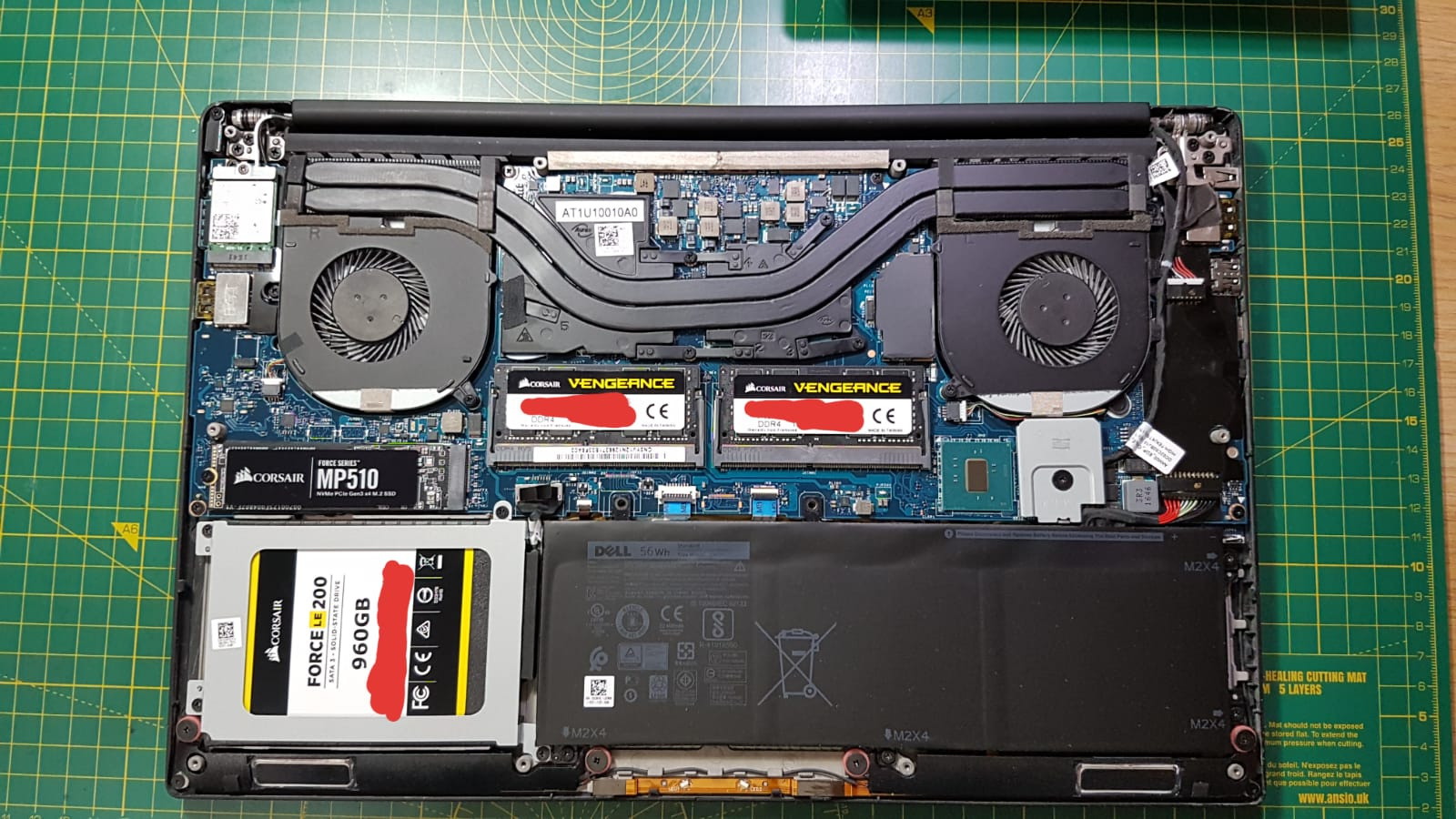
Finally you and technology go hand in hand 

Bought two portable power sources - one for myself the other is for boiler in the country(we have two heating systems - one based on gas and normally functioning, the other is electric and works only when the gas is out - not heating the house, just the pipes so the cooling agent wouldn’t freeze and tear the pipes apart. Last year we had an issue with the controlling valve of the main boiler - the thing just blew off, covering everything in cooling agent, so the power source for the electric boiler was dead)
Update on the upgrade wave. The WiFi is starting to play up. Can’t determine if it’s the new card or the connection yet. Today all of the devices in the house have been slow. I enabled the throughput booster on the new card and my DL speeds shot to 101 Mb/s. However, something keeps causing the card to restart itself and lose connection for 30 or so seconds every so often. I don’t know if this is caused by the weird WiFi behaviour today or by the card since the card was fine on the evening that I installed it the day before yesterday and it was fine all of yesterday. I’ll keep an eye on it for a couple of more days and then I’ll see what I’ll do.
Quick update. The card seems to be behaving itself today. Yesterday’s issues might have been caused by the generally slow wifi or the fact that I had my phone bluetoothed to the laptop and the card couldn’t handle the wifi, phone bluetooth and mouse bluetooth. I’ll keep monitoring it to see what happens.
Corsair vs. Samsung ??? any thoughts ???
I have Asus Z97-E ATX motherboard with SATA Express and M.2 and 2x Samsung 860 EVO 2.5 250GB SATA3, but was thinking to add an M.2
Any suggestions ?
You can’t go wrong with either, both are very good at making SSDs. I went for Corsair over Samsung simply because the Samsung 970 Pro was £100 more than the Corsair MP510, but was pretty much the same thing. The Samsung’s read/write speeds were 3500/2700 MB/s and the Corsair’s are 3480/3000 MB/s. So they were pretty much the same on the read, but the Corsair was actually faster on the write. This is for the 1TB versions by the way.
From the sounds of it, I’m not sure your M.2 port can take PCIe or NVMe (you’ll need to look into that). That means that the Corsairs are out of the question as they’re all PCIe NVMe. It also, unfortunetely, eleminates most of the top end Samsungs too as they use the same protocol. If your motherboard can’t handle PCIe or NVMe it means that you’re limted to SATA which is a lot slower. Samsung offer the 860 Evo SATA in M.2 which is most likely a good SSD (Samsung just know their stuff when it comes to SSDs). But it’s generally easier to find good SATA SSDs, look at Samsung, Sandisk, WD or Kingston then just compare specs and prices.
If it turns out that your motherboard can handle PCIe or NVMe, then Samsung or Corsair are the way to go for the ultra-hardcore stuff. Otherwise, again, Sandisk, Kingston, WD and the sort are also decent, but not as fast. The fastest SSD I know of is the Samsung 970 Evo Plus PCIe NVMe, it came out about a week ago. 3500 MB/s on the read (same as the 970 Pro), but 3300 MB/s on the write, however, the massive price increase is not justified, especially when the Corsairs are stupidly cheaper.
The thermal paste and cleaner solution kit came in the other day. Got the chance to repaste the CPU and GPU today as well as add some thermal pads. I added thermal pads to some VRMs as well as the M.2 SSD. There weren’t symptoms to suggest that I needed them on mine, but a lot of XPSs are sold with a pad on the SSD (mine didn’t have one for some reason) and other people with heat issues have reported that the VRMs are causing a lot of it. I decided better safe than sorry.
The repaste went fine, so far I haven’t seen any of the effects (my temps are staying in the low to mid 40s as usual), but they say that the paste needs to go through several temperature cycles before it starts working at its best, it’s something to do with the way it’s made.
I’d like to take a moment just to say what an appaling job the guy that replaced my motherboard did with the pasting, he used way too much and it was everywhere when I took off the heatsink. I was watching him as he did it, but back then I didn’t know what to look for and assumed he knew what he was doing. Cleaning it off was a pain. However, too much is always better then too little.
This is how it should have looked when I pulled off the heatsink (the pic shows a shoddy job as well, but it’s closer to what it should look like).
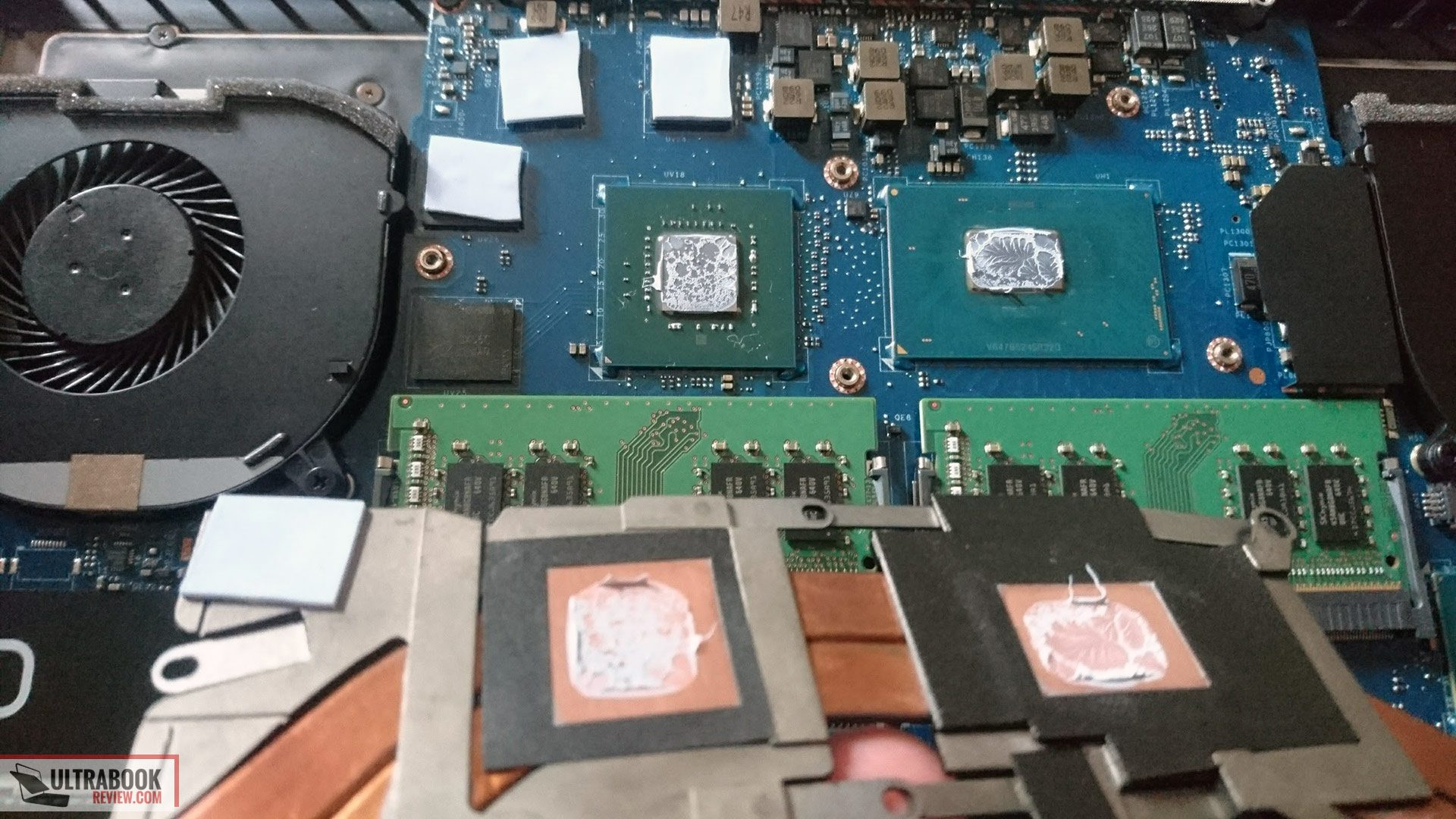
And this is what mine looked like.
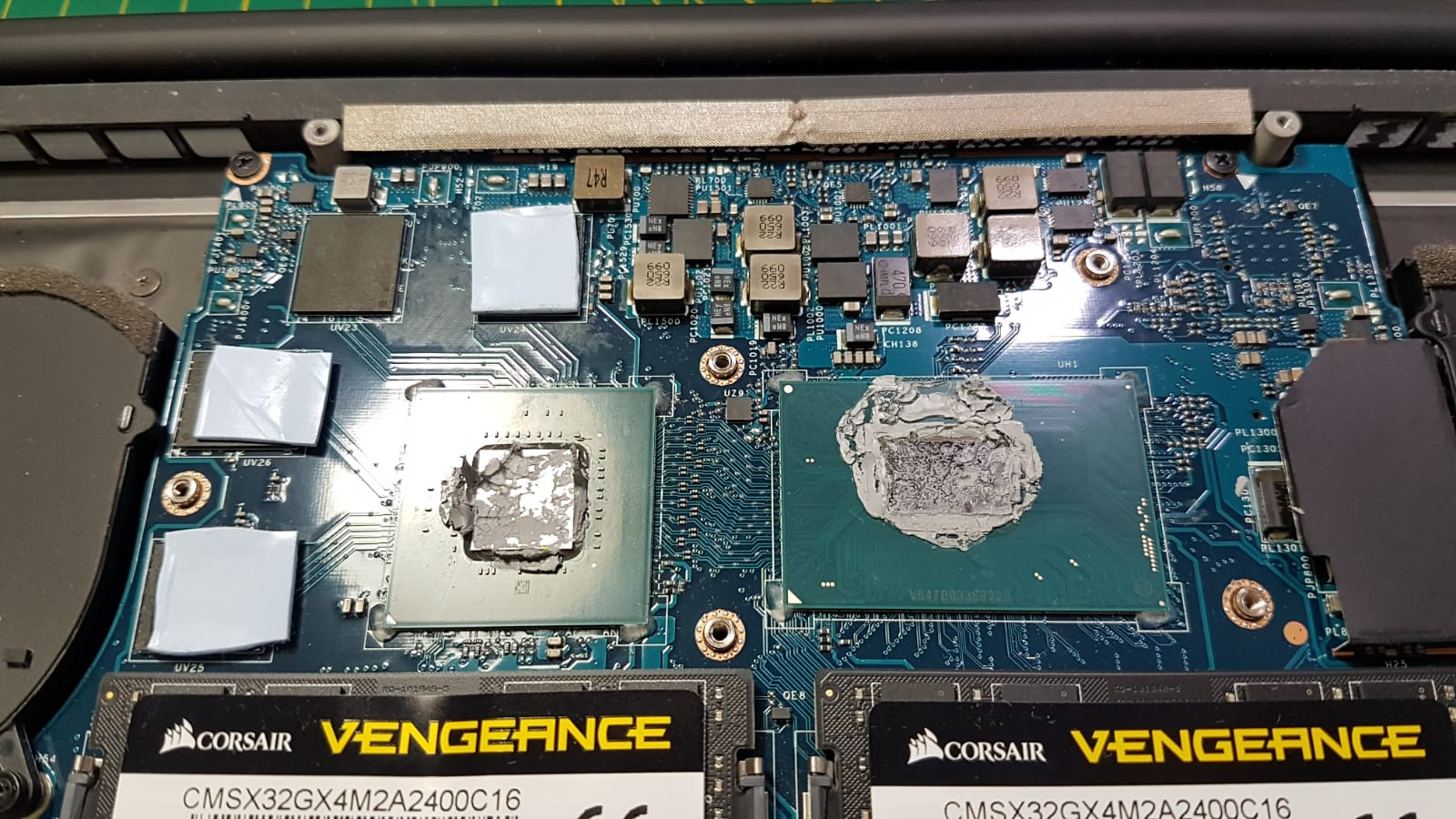

After cleaning the old paste off.
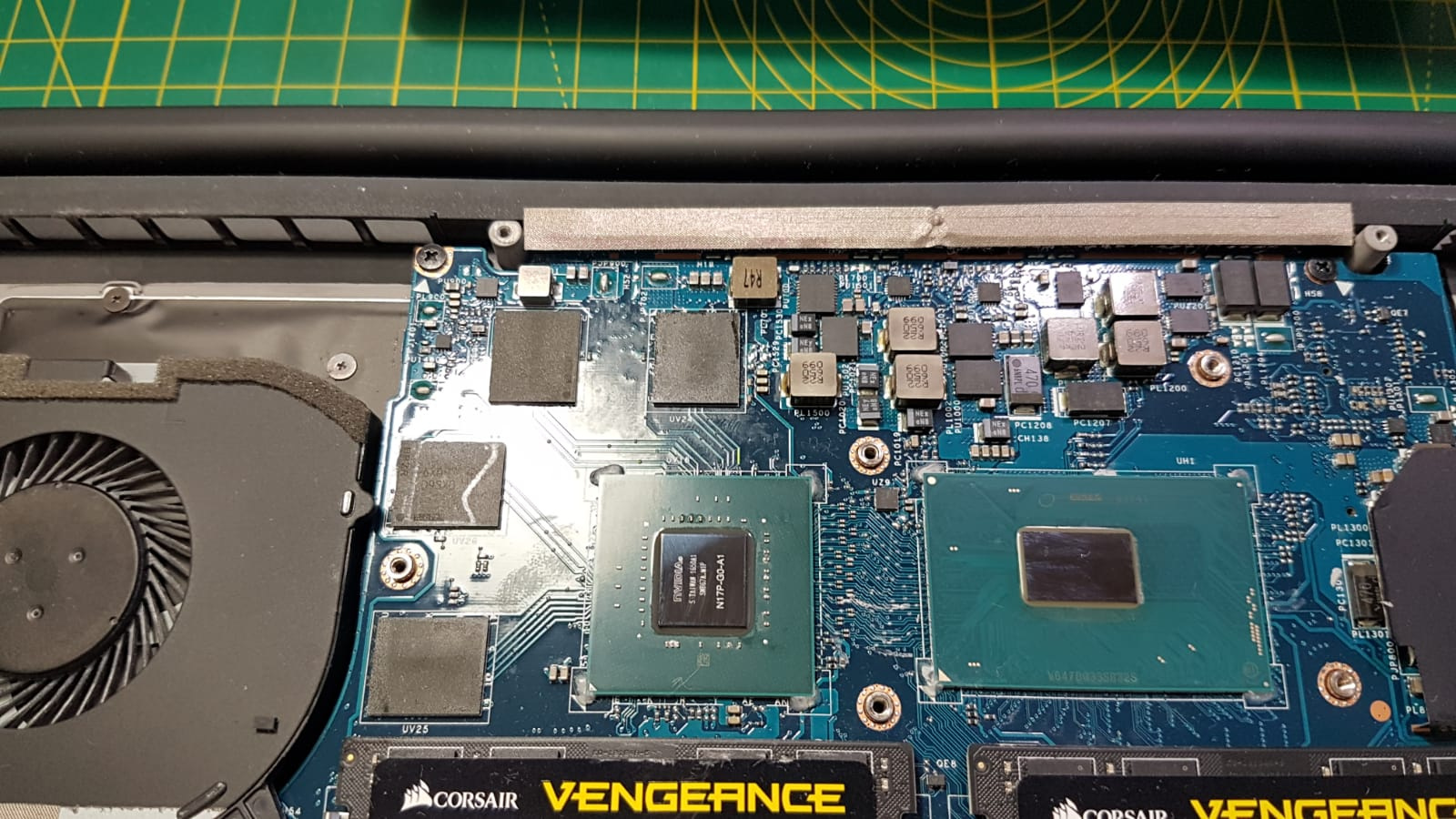

The finished job. The blue rectangle on the M.2 SSD and the smaller blue squares above the heatsink are the thermal pads. I also replaced the four pads under the heatsink.
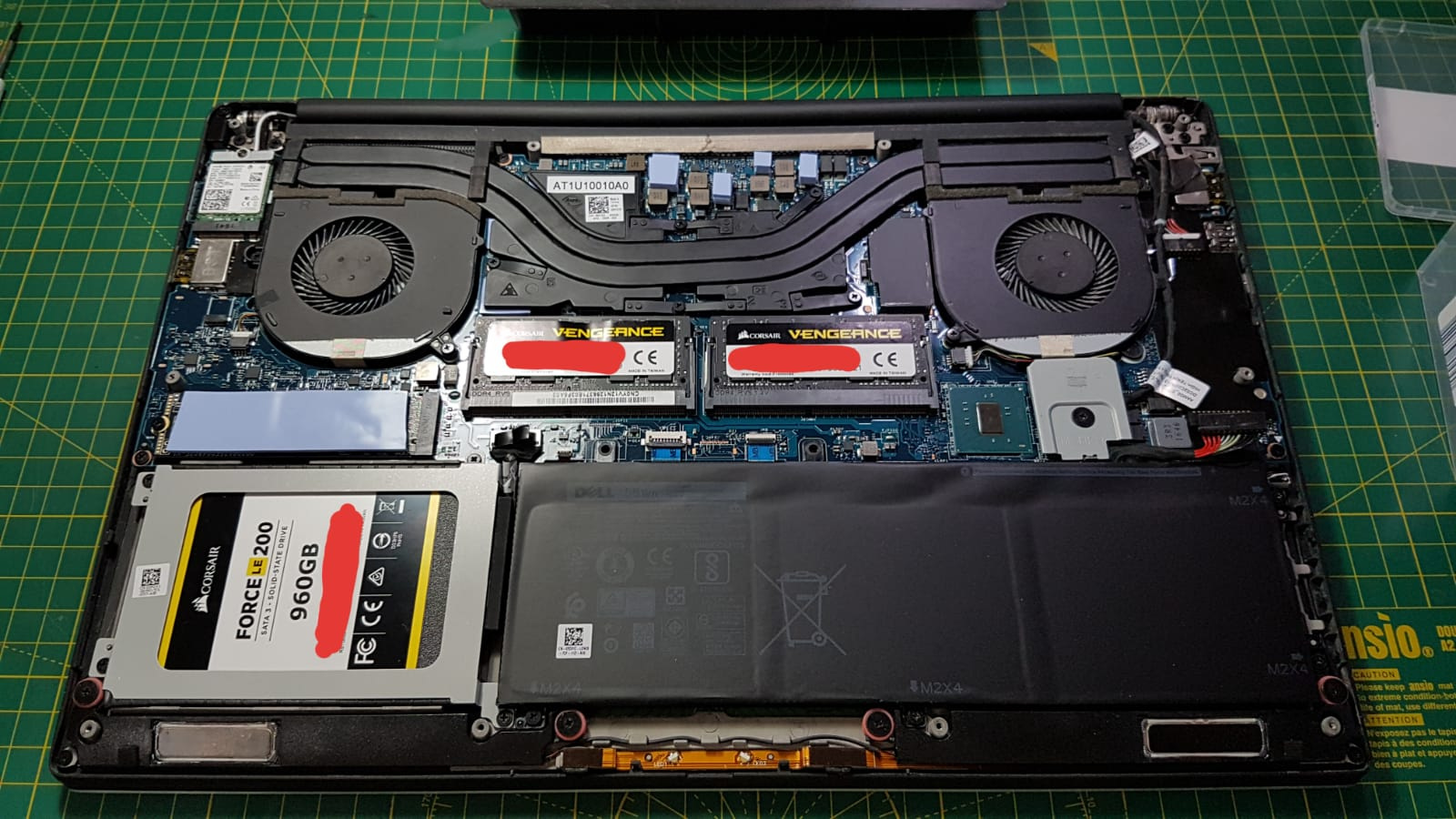
On another note, I got really bored last night and decided to write a review of my laptop (the stock version, obviously). Most of the reviews there were a couple of lines to a paragraph long, mine was a 1550 word essay  . Anyway, I’m still waiting for it to be approved and published, but incase anyone is interested, here it is.
. Anyway, I’m still waiting for it to be approved and published, but incase anyone is interested, here it is.
On the site they make you rate certain aspects of the product out of 5, this is what I gave it.
- Overall: 4
- Features: 3
- Performance: 4
- Value: 4
- Quality: 5
- Customer Service: 3
- Operating System: 1
_
Review
NOTE: I recently upgraded the components of my XPS, this is a review of the STOCK laptop.
I’m fully aware that I’m reviewing a 9560 in the 9570 era, but bear with me. My 9560 is nearly identical to the lowest-spec 9570 so I still think my input is relevant. I’ve had my XPS for nearly a year now (it’ll be exactly a year in 10 days) and I know it well enough to give an accurate review.
I’m an electrical & electronic engineering student so I need something more powerful. I tried cheaper laptops from Dell (specifically an Inspiron with an i7) and others from competitors (which I can’t mention according to review rules). The i7s got hot enough to cook my breakfast on (90-97 Celsius trying to open IE so I could download Chrome), I’d had enough of roasting i7s in cheaper laptops, so I went for an i5 XPS out of desperation.
Specs:
- Intel i5 7300HQ
- Sandisk X600 3D NAND SATA M.2 - 128GB SSD
- Seagate ST1000 LM035 2.5” - 1TB HDD
- SK Hynix HMA851S6AFR6N-UH N0 AC - 8GB 2400MHz DDR4 RAM
- Nvidia GeForce GTX 1050 4GB GDDR5
- Killer 1535 WiFi card
- Standard 1920 x 1080 screen
- 56 WH battery
- Fingerprint scanner (optional extra)
I’ll stick to the sections given for assigning star values in the review box.
Features:
I’m not really sure what to put for this one. It’s a laptop, what features do you expect? The only real feature my one has is the optional fingerprint scanner which is very handy and also standard on the current 9570s which is good. Otherwise, I/O is decent, you get a charging port, headphone jack, two USB A ports, a Thunderbolt port, an HDMI port, SD card slot, locking mechanism slot (the technical name escapes my mind, but it’s one of those things that lets you lock it to a chain on your desk) and a very gimmicky LED battery level indicator which I think could have been used to add another USB A port.
Performance:
Overall the laptop has good performance, the SSD was a rocket after the HDD of my ageing HP, however it was too small to hold the OS and all of the software that I use. The i5 is the ideal CPU to have in this. The i7s get very hot and have erratic temperature curves in laptops with more cooling than this one, so I dread to think what they would be like in an XPS. Of course, an i9 is totally out of the question as a CPU that hardcore should not be in a laptop this thin, it will cook and throttle like there is no tomorrow. The i5 is ideal, it idles in the low to mid 40s, hits the 50s when doing moderate work and gets to about 70 - 80 Celsius when it’s really struggling. The fans remain quiet unless the laptop is really struggling with something. The 8GB of RAM was fine for the most part, it only got bogged down with really heavy software. I can’t say much of the GTX 1050 as I don’t game and don’t do anything graphics-heavy. The heaviest task it’s had to do (graphics-wise) is trying to render a lot of moving parts in Tabletop Simulator at once and it did just fine. However, this isn’t a gaming laptop, so I wouldn’t expect anything spectacular out of it. The keyboard is also very good, it lacks a number pad (which they could have fit), but it means that you are better aligned with the laptop when typing. The trackpad is good and has a lot of gesture settings (though I use an external mouse). As for the speakers, well, like with every laptop, they’re garbage. What do you expect from something so small?
The only real performance issues I’ve had are with the WiFI card and battery. The Killer cards are infamous by now in terms of how terrible they are. I seem to have gotten the better end of the deal than most people. My one would just disconnect me randomly from the WiFi which was very annoying until I swapped it out. Thankfully, upgrade cards are surprisingly cheap. As for the battery, they claim 8 hours (not that I ever believed it), but God knows under what circumstances. I only just got 2h watching a film (it died at the credits) and will be lucky if I get 3.5 hours doing regular work (not running heavy engineering programs or anything of the sort). I don’t know if I just got a janky battery in mine, but it is way too short, so I have to lug my charger around as well.
Value:
I’d say hardware-wise value for money is ‘ish’ it’s a pricey bit of kit, but as a whole, it’s not bad. What I will say though is that if you plan on upgrading it like I did, buy the cheapest model. If you buy the cheapest model and then upgrade it yourself, you will have a better and cheaper rig than if you spec it up the same out of the factory. If on the other hand you don’t trust yourself to upgrade anything and don’t know anyone that can do it for you, then unfortunately you don’t have much choice and should probably go for a higher-spec model.
Quality:
The quality of the carbon fibre and aluminium construction is top. It is ridiculously rigid, I can pick it up at the corner with one hand and swing it around in all directions with quite some vigour and it won’t make a sound or feel like it was about to give way. I’m not an ape, but I am an engineering student, so I like to test things that claim to be of quality. I also love the display hinge, it’s nice and stiff, the screen doesn’t flail around like a damp sock at all. Working on it is also great, twelve screws and about four clips and you’re in. None of the nonsense you get with the cheap laptops, with all the rubbish plastic clips that break. I was in in thirty seconds with mine. The only issue I have with the build quality (and this is just nit-picking) is that when you close the screen, there is a slight offset of a couple of mm between the screen and body. It’s not something you notice unless you go looking for it.
Customer service:
Apparently, I’m not really supposed to talk about customer service in this review. All I will say is that they got my problem sorted (see under Operating System), but it felt like I was talking to a prototype AI and not a human on the other side.
Operating System:
Windows 10 is a complete plague, full stop. I could write an entire novel as to why it is so dreadfully awful, but I’ll keep it as short as I can. I’m having issues non-stop with W10, some more major than others. When I got the laptop out of the box and pressed the power button for the first time, the FIRST screen that greeted me was one telling me that W10 had crashed. Within the first SEVEN HOURS of me owning it I had to do TWO factory resets. TWO! The biggest issue that W10 caused me was that it killed both my USB ports and my fingerprint scanner with an update. After a lot of communication with customer service and THREE more factory resets, I had to get the motherboard replaced, on a laptop that was LESS than two months old. With every new update (and I hold them off as long as I can) something else goes wrong. This isn’t Dell’s fault as W10 crippled my old HP as well, so I’m not deducting from the score of the laptop because of the woefulness of W10. I could just use a different OS but the two other big OSs won’t do me any good, one is designed to make you suffer and you require at least three PhDs in advanced programming to be able to get anything good out of the other. W10 is a plague, but when it works, it works. Not to mention, most of the software I use for my course is only available on Windows.
Final thoughts / TL;DR:
Not counting W10, this is a very good laptop, yes it has its faults, but what hasn’t? The WiFi card is something to replace ASAP, the 56WH battery (at least in mine) doesn’t last more than 4 hours and the speakers are rubbish (not surprise there). However, it is a very capable machine with excellent build quality and room for upgrades that can be done painlessly because it has been well engineered when it comes to opening it. My recommendation is that you buy the cheapest i5 model and then upgrade as you see fit (I upgraded mine to be better than the top spec 9570 in everything save for the CPU, GPU and screen for SIGNIFICANTLY less), that way you can buy better components that you’d otherwise get from the factory and with the i5 it won’t cook or throttle like it would with an i7 or i9.
