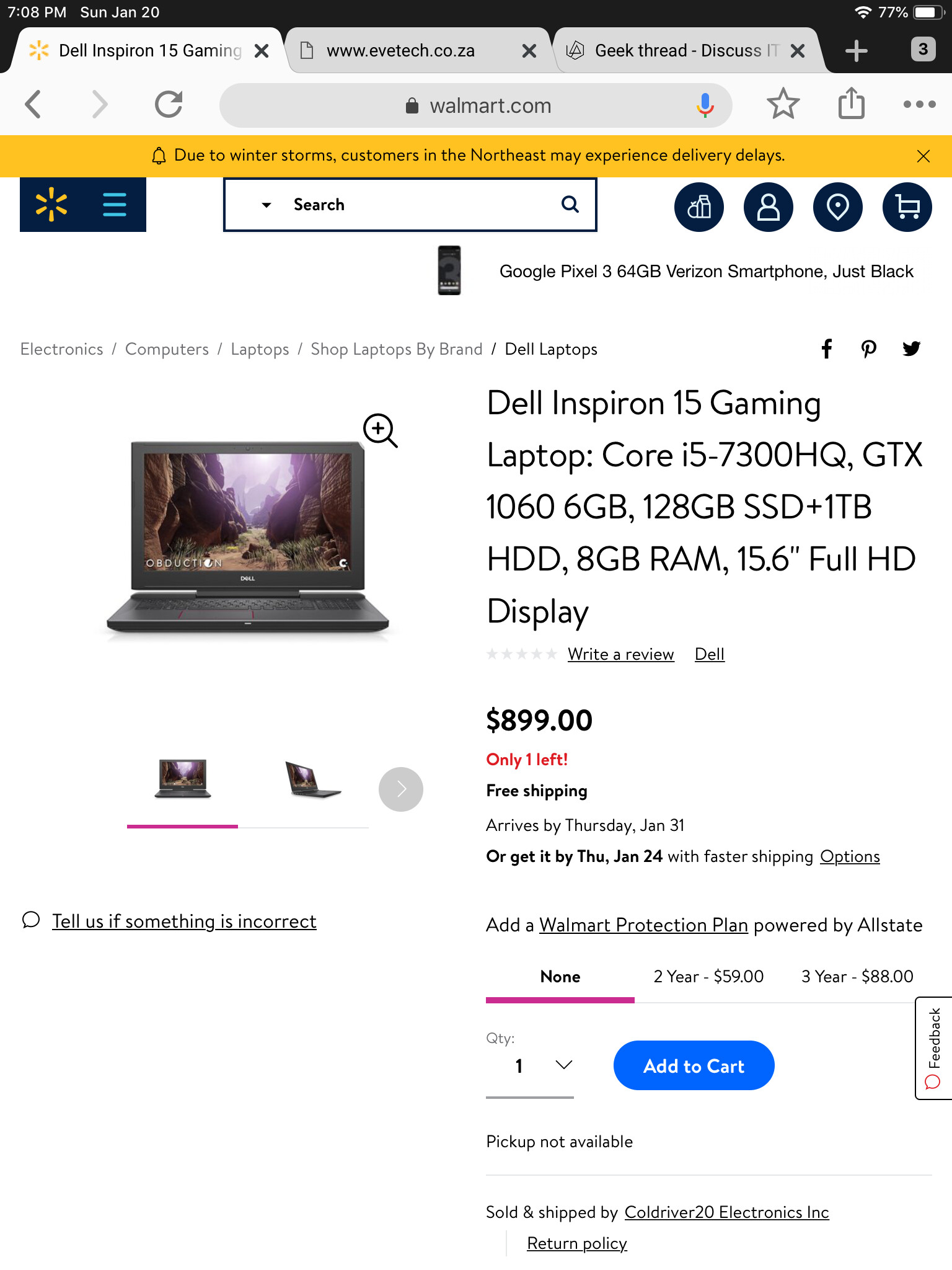
Something like this
I honestly not that good with technology
So sorry if I ask a lot of questions

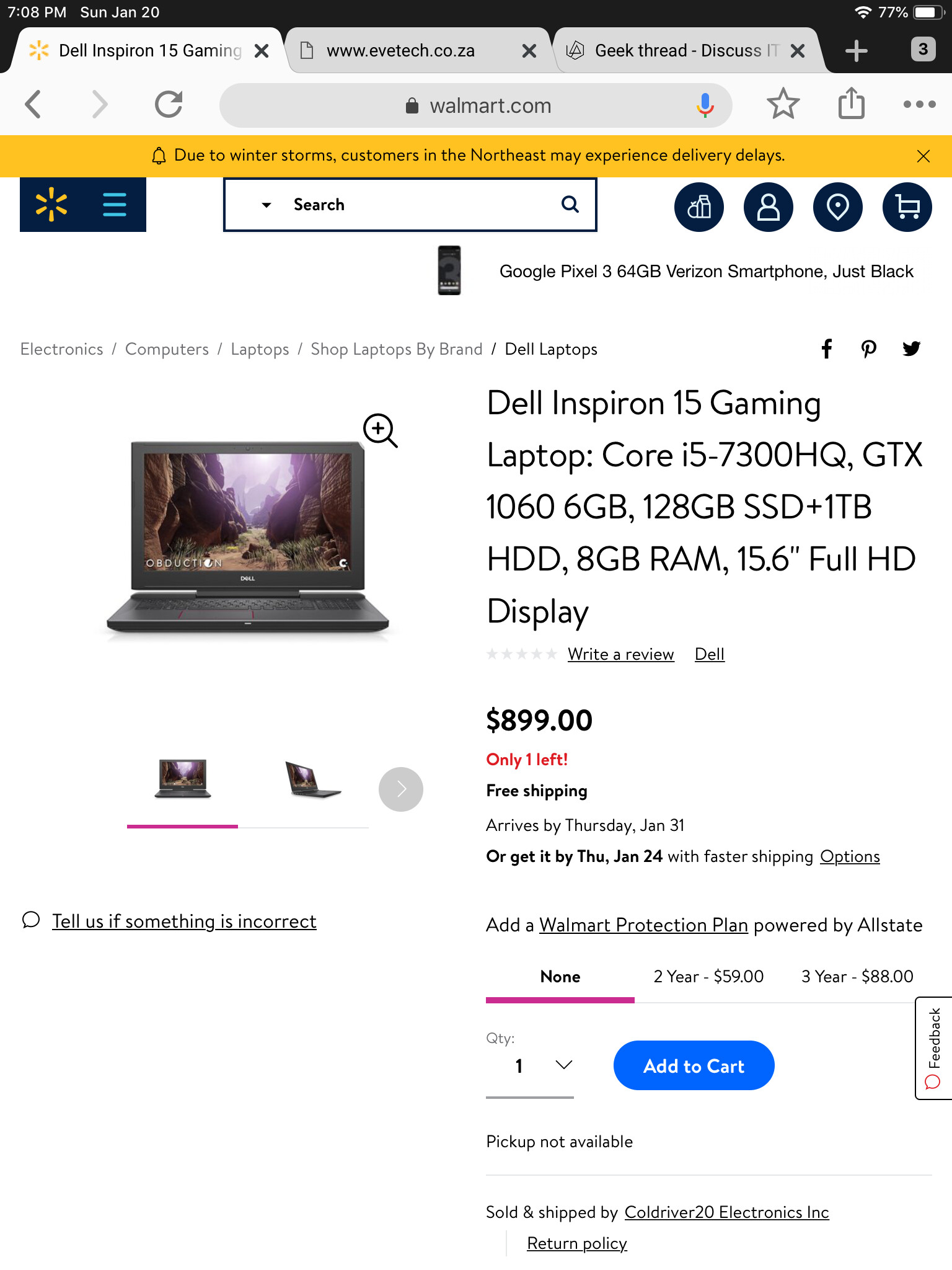
Something like this
I honestly not that good with technology
So sorry if I ask a lot of questions
8th gen is newer and apparently a fair bit faster. From what I understand the jump from 7 to 8 was more significant than the 6 to 7. But realistically, in your case it really doesn’t matter. My XPS is running an i5 7300HQ and it’s perfectly fine. The suffixes on the ends of the numbers tell you more about the processor. For instance, U means low power ones for laptops and HQ is optimised more for graphics.
A GTX 1060?! Fok me, that’s pretty hardcore as most regular laptops go. But do you really need a gaming laptop? They tend to be quite bulky. That Inspiron seems to be identical to my XPS in every way apart from the graphics card being better than mine, so I suppose in that aspect it’s better value for money.
EDIT: For £700 that’s a pretty good deal. You might eventually need to swap out the SSD if you put too many programs on it, but it’ll do you fine.
Thanks for your advice
And I am still looking this something you just don’t walk into a store to buy it without knowing what you want
Much agreed! 
Quite honestly, when it comes to computers especially, you’re better off saving for a little longer and making the sacrifice to get something at a good quality level that will let you have something usable for a few years to come… if you go too low, you end up having to kick the can again down the road to get a replacement to your replacement because it’s not cutting it 
I haaaave bought used before, but you have to be even more careful making sure of what you’re getting so I wouldn’t recommend it if you’re unsure… my yoga 2 cost me $300 which was dirt cheap for an i5 with ssd etc but I was comfortable knowing the guy was legit and had cared for it extensively and upgraded what he could  there’s deals out there, you just have to dig around more for them than usual
there’s deals out there, you just have to dig around more for them than usual 
Second hand is not something I recommend for beginners. You have to know exactly what to look for. You also don’t know how much dust and crap is inside it or what’s been done to it or how clean it is on the outside.
Any thoughts about Microsoft’s phones and Windows Mobile
Don’t know about faster. My 4th gen i7 feels faster than my 7th gen i5. And on top of it Win 8.1 keep saying that since I have newer than 6th gen, I have to switch to Win 10 (and I don’t want to).
Yeah!!! Don’t!!! Absolutely resist!! 

Tell that to the computers in uni, those things have 4th gen i7s with 16GB RAM (the ones for the engineering students have 16) and they’re more pathetic than my dad’s 3rd gen i5 laptop with 6GB RAM.
That’s BS, 8.1 will run just fine, they just want to push 10 on you. DO NOT, UNDER ANY CIRCUMSTANCES, GET W10! The amount of issues I’ve had with W10 across two laptops has been logged higher up in this thread. One of the issues was so bad that I had to replace the motherboard on a 2 month old laptop.
UPD on the iMac – it’s all about the Parallels ))
a long long time ago when neither I nor anyone of my family have known ab BootCamp , we’ve intstalled a virtual machine on this computer - emulating Windows. Pure bs. Both of the systems get stuck and this little f-cker goes deep into the system. so deep it keeps on trying to update - and I’ve deleted the app, no app available - so it keeps spreading with mistakes. The only thing I could do is pick up the most important data, get it to an external drive and toast the damn app with the Macintosh HD volume and then re-install the system. Worked! fast like it never was before))
How’s the dust on the iMac? Have you opened it to clean it? They often gather so much dust (because their cooling systems are designed by apes) that the GPUs fail on them. If you do open it, be very careful as they’re prone to breaking because of more shit Apple design. Such as the stupidly short screen ribbon-wire.
I have no idea on how to open the damn thing… it’s completely solid
???
I’ve never dealt with Apple computers so idk but the short ribbon wire means, if you ever do get it open, don’t pull the two pieces apart too quickly or that cable will tear/break 
They left very little slack on the wires making it difficult to work with
This will answer those questions.
The ribbon wire is a thin plastic with lots of little tracks in it (like for the keyboard of my HP some posts ago), it’s really short, so if you pull it too hard, you rip it straight off. As for the screen, it uses adhesive strips. So you risk cracking it while prying it off.
Ah, I know this, just as the other name… shleif(dunno how to translate this into English)
Ordered the mouse (Corsair Harpoon wireless), M.2 NVMe SSD (Corsair Force MP510 960 GB) and 2.5" SATA SSD (Corsair Force LE200 960 GB) yesterday. Still need to order the rest of the components.
I swapped the 6 GB RAM in my dad’s laptop for the 8 GB from my old laptop today. So now his laptop RAM is maxed out and mine is running 6 GB. From what I understood, he wants to max out the RAM on the even more ancient DV6000 to a whopping 4 GB since it will only cost about £35.
Hey all…i was thinking of buying a dash cam… does anyone use one and what are they like…and quality. Im in the UK so not sure if different types/brands…may have to get from amazon. Thanks in advance for the advice! 
Well it depends on what sort of quality you want. The crappy GoPro ripoff that I strap to my R/C truck does an ok job of capturing video considering it only cost ~£40. They claim it can do 4K @ 25 FPS and 1080p @ 60 FPS. That’s BS, the gifs below are supposed to be 1080 @ 60. It’s 1080 for a potato maybe.
You will need to buy an external micro SD card (my recommendadion is 32GB min). You’re also best off setting it to the lowest possible resolution and FPS settings (within reason) so that it eats through the memory as slowly as possible. At 1080p / 60FPS mine eats through about 3.3 GB / 15 mins. So a 32GB card will last about 145 mins, the battery will last for a whole lot less, so you’d be best off with a long USB cable and a 12V lighter terminal to USB adapter.
There are some gifs in this post (keep in mind that they are compressed, though the oringinal image isn’t too great).
There’s definitely better stuff out there, but this is something I can recommend for a reasonable price. This comes with a load of attachments and two batteries.
EDIT: The streaming to your phone over WiFi function is a gimmick, has a lot of latency, but it works…sort of.
cool thanks Rob ill have a look into it!