Spent the day opening my old laptop. The main reasons were that I wanted to see what was inside and wanted to try and fix the issue that made me replace it in the first place and to clean the dust out.
Laptop specs:
HP Pavilion 15 - n096na
i5 4200U
8GB DDR3 1600MHz RAM
1TB HDD
Intel 620 Graphics
HP clearly didn’t intend for anyone to open this. I could tell because there was a dedicated hatch for the RAM and WiFi card, but to get to anything else requires complete disassemby. It was a total pain to tear apart, I eventually managed to get inside, but I can’t expect more from plastic consumer-grade electronics. I didn’t find as much dust and crap as I expected, I also didn’t see what the possible issue was that was causing the whole thing to glitch out when moved. As I was tearing it down, I noticed that the fan intake was straight through the keyboard, around the W,A,S and D keys (in that area) which I found to be quite odd.
Reassembly was even more of a nightmare than disassembly, that’s because I had to ham-fist the teardown at one point and broke a few of the crappy plastic clips holding the casing together. As a result, there’s a small part where the top of the casing ins’t flush with the frame, but it isn’t an issue. On the topic of issues, I managed to fix the glitching issue, the laptop can now be shaken and punched and it’ll be fine. I still don’t know what was causing it, if I had to guess, I’d say a loose HDD or RAM connection somewhere.
I solved one issue and created another minor issue. When I was closing the casing, I decided to move the WiFi antenna below the screen hinge to tidy the inside a bit. Turns out it was a mistake because the WiFi range was shortened to 2m. So I opened it back up, moved the antenna back to the original position and closed it again…only to find that some of the keys don’t work. So I took off the keyboard again to see what was wrong. Upon closer inspection I saw that some of the contacts on the flat cable had been scratched off. It would seem it’s only been designed to be plugged and unplugged only once or twice. I ordered a new keyboard, in the meantime I can use it with my wireless keyboard. I’m just glad I’m not going to have to deal with crap like this when I go to upgrade the Dell, it has been designed properly and is meant to be opened.
Here are a few pics, they aren’t very good in terms of showing the process as they were my emergency reference pics in case I forgot where something went.

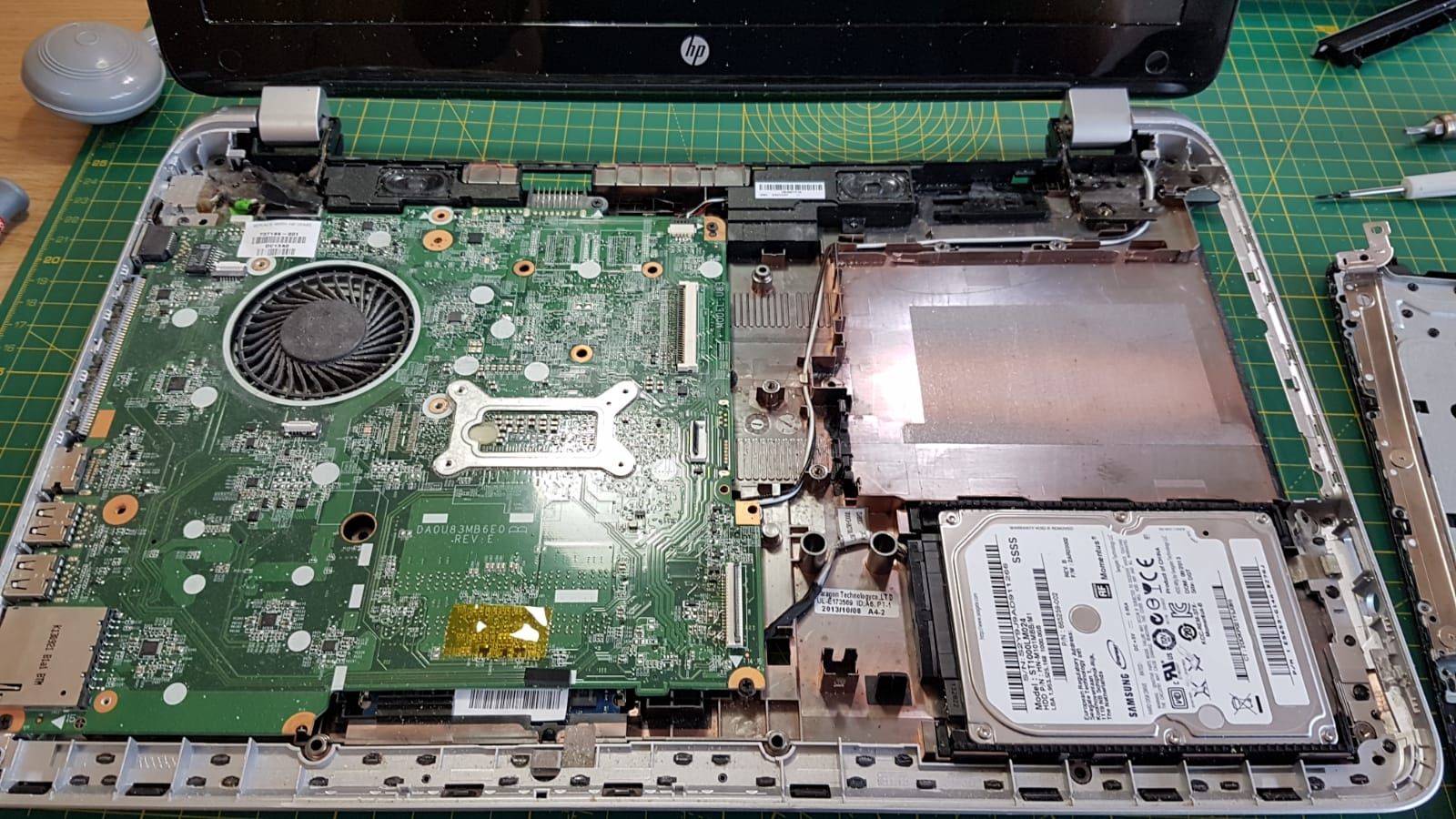




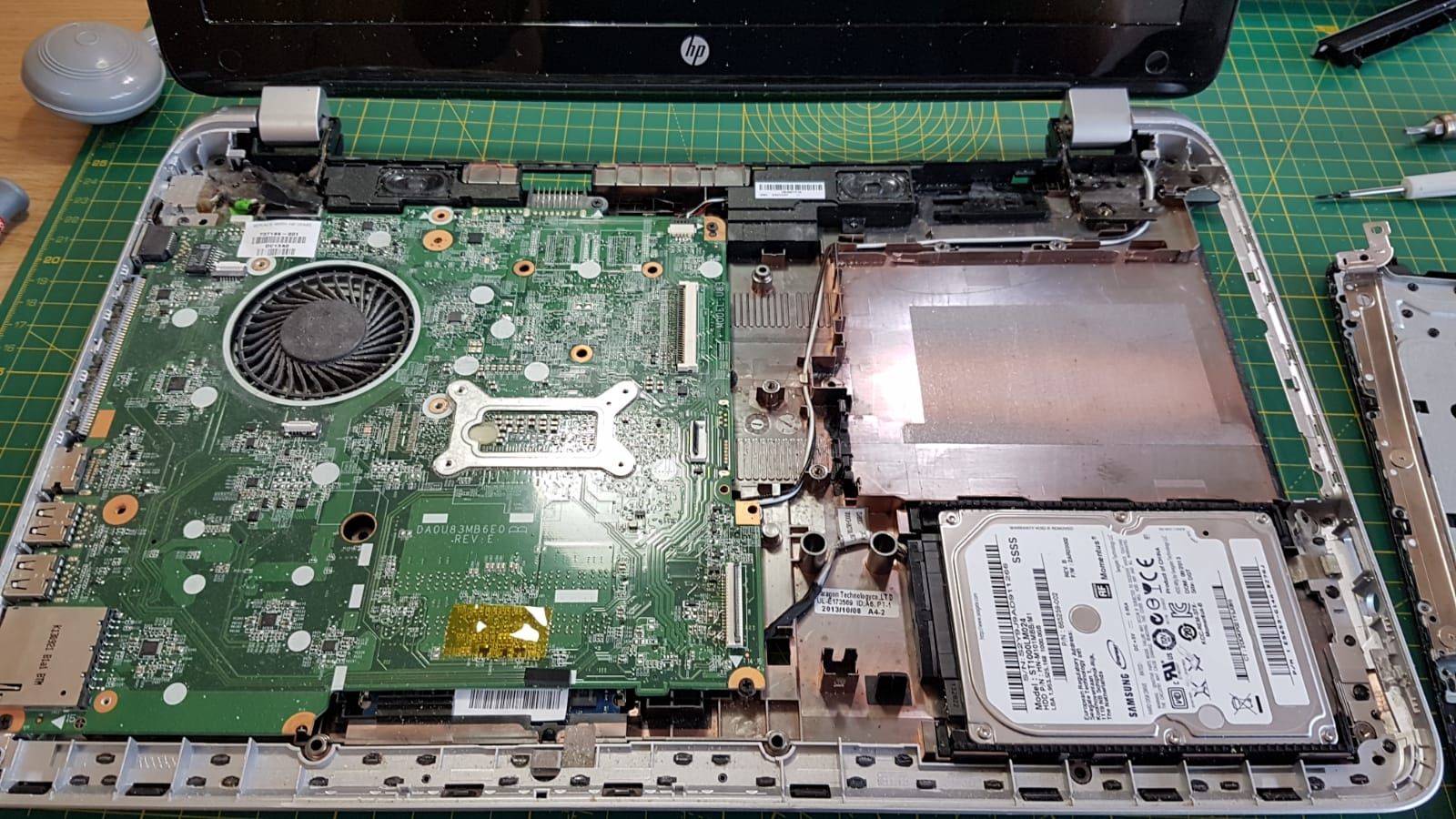





 ). Maybe someone else here can help out, but your best bet is to get the digital shovel and do some online digging. Oh, and sorry for not replying in the other thread, I don’t follow that one.
). Maybe someone else here can help out, but your best bet is to get the digital shovel and do some online digging. Oh, and sorry for not replying in the other thread, I don’t follow that one.
 The old things were made to last.
The old things were made to last.

 Yeah, you should know more than us… it’s your field! Go buy a turntable…
Yeah, you should know more than us… it’s your field! Go buy a turntable… 
 well, if you get a chance at least buy one to listen vinyls…
well, if you get a chance at least buy one to listen vinyls…