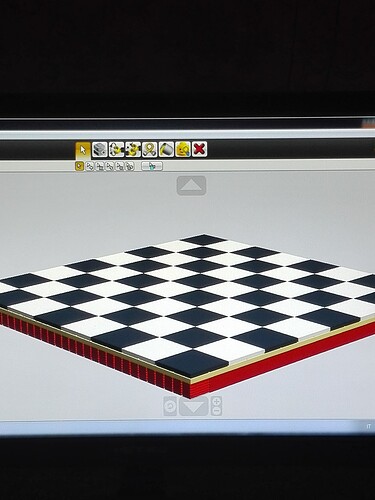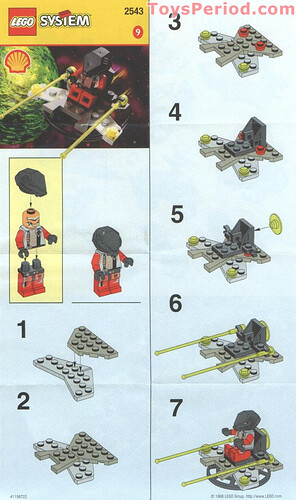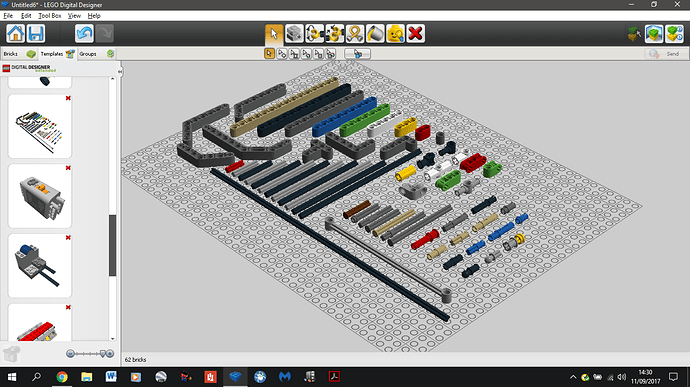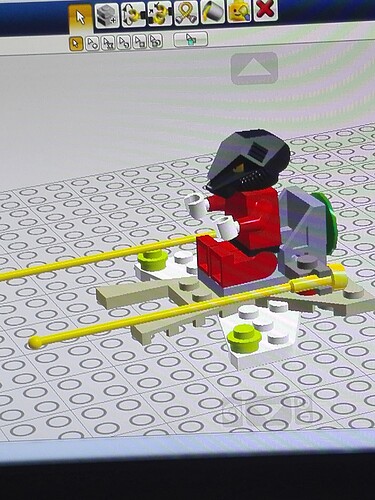Sent you a reply.
Thank you so much! Read it…  I have the program now! hope I manage to use it… I’ll let you know the results…
I have the program now! hope I manage to use it… I’ll let you know the results… 
You’re soooo nice! 
The program takes a little practice but isn’t too bad.
Cinse haoue loung uo haeve bean praectising theis prougects???
I guess maybe one and a half to a couple of years. The first one that I considered a project was the unnamed car.
So amusing!!! Feeling like a little child with her new toy… 
It’s a little complicated… but it’s the first time I use it… need more time to show you something… practicing right now! 
What’s up?? Are you feeling well? 
Her challenge from the challenge thread is to type like an idiot for 24h.
Lol aye ame kool az uzuael. Thnx faur geating consearned 



 fantastic!
fantastic!
Would you share one of your ballads in this tone? 
Noe aye wount @framos1792 . Vel nekst balade veal tacke tyme nde ainte gonaeb kmplete soe earley. Donte worie oue vil gate nexst balade ean propear eanglish! 
@the_termin8r please don’t laugh… I tried to make a chess board myself and I just noticed that I used smooth bricks at the end… so I can’t make the pawns, cause the program doesn’t let me place any other piece… 
Evidence of my idiocy here:
What’s there to laugh at? The pieces don’t have to be on the board. Or if you really want them to be on the board you can use tiles with studs on them, build your pieces, then at the end remove all the studded tiles (without touching the pieces) and replace them with smooth ones.
There’s just a couple of tips I can give you.
-
If you want the board to be more sturdy you can add another beige plate to the bottom of the red pieces to stop them from falling off.
-
If I’m not mistaken the black and white tiles are 2x2 right? If they are then I think the board will be a bit small for pieces as a 2x2 tile is only about 1.6 x 1.6 cm.
Check this converter out if you’re not sure about your dimensions: http://studs.sariel.pl/
I’ll update the OP with it as well.
If you want practice with the program then you can always try to make an existing set, start of with more simple ones and move on to slightly more complex ones (not really big ones or you’ll be there forever).
If you want you can try starting with this (it was my first ever lego set if I recall correctly) :
Right!
Agreed with you…I thought that the chess board was simpler…  evidence that your projects are very complicated!
evidence that your projects are very complicated! 
I’ll try the lego set you shared… 
EDIT: and of course… thank you for your patience! 
If you want I can put together a short list of more simplistic ones for you to try (you’ll just have to get the instructions from the database, the link is in the OP).
Also some more tips I forgot to give you before.
-Get all your pieces out and colour them before you start building.
-Also make a template of all of your most used pieces that you can just pull out in one go all coloured and ready to be copied and pasted into your builds so that you don’t waste time pulling them out every time.
Like this (note the top template in the template list, these are my most used ones, yours will be something else):
You’re so kind with me!!  I’ll start with the one you shared…then I’ll let you know…
I’ll start with the one you shared…then I’ll let you know…
Thank you so much for your instructions! I’ll try to follow them from now on… Just so you know I have so much fun using this program!  I recommend everyone to use it!
I recommend everyone to use it! 
Yeah, it’s good fun, but it doesn’t even come close to real Lego. It has the occasional glitch but it’s ok. The main glitches come with the rotation tool when you have a build with lots of pieces (800+) and you try to rotate something and the software crashes and anything unsaved gets deleted.
Or when you have a build with lots of pieces and the software hasn’t registered the position of of a certain piece and you close the program then open it again and it tells you one or more pieces weren’t placed properly and have been removed. Then it gets annoying because it doesn’t tell you which piece and where. When that happens you have to go digging through the code file and even then it only tells you the sort of piece that’s missing (and there might be 150 of that piece in your build). However sometimes it’s really obvious.
Sorry for this bombardment of info. 
Don’t worry!  evidence of your knowledge in this branch…
evidence of your knowledge in this branch… 
( I manage to found all the pieces… about an hour only for this… 
 )
)
Yeah, it’s quite a bit of digging until you get used to what stays where.
Just added a new link to the OP.
-A Good site for looking up anything Lego related:
Also I’m working on a battleship board right now.