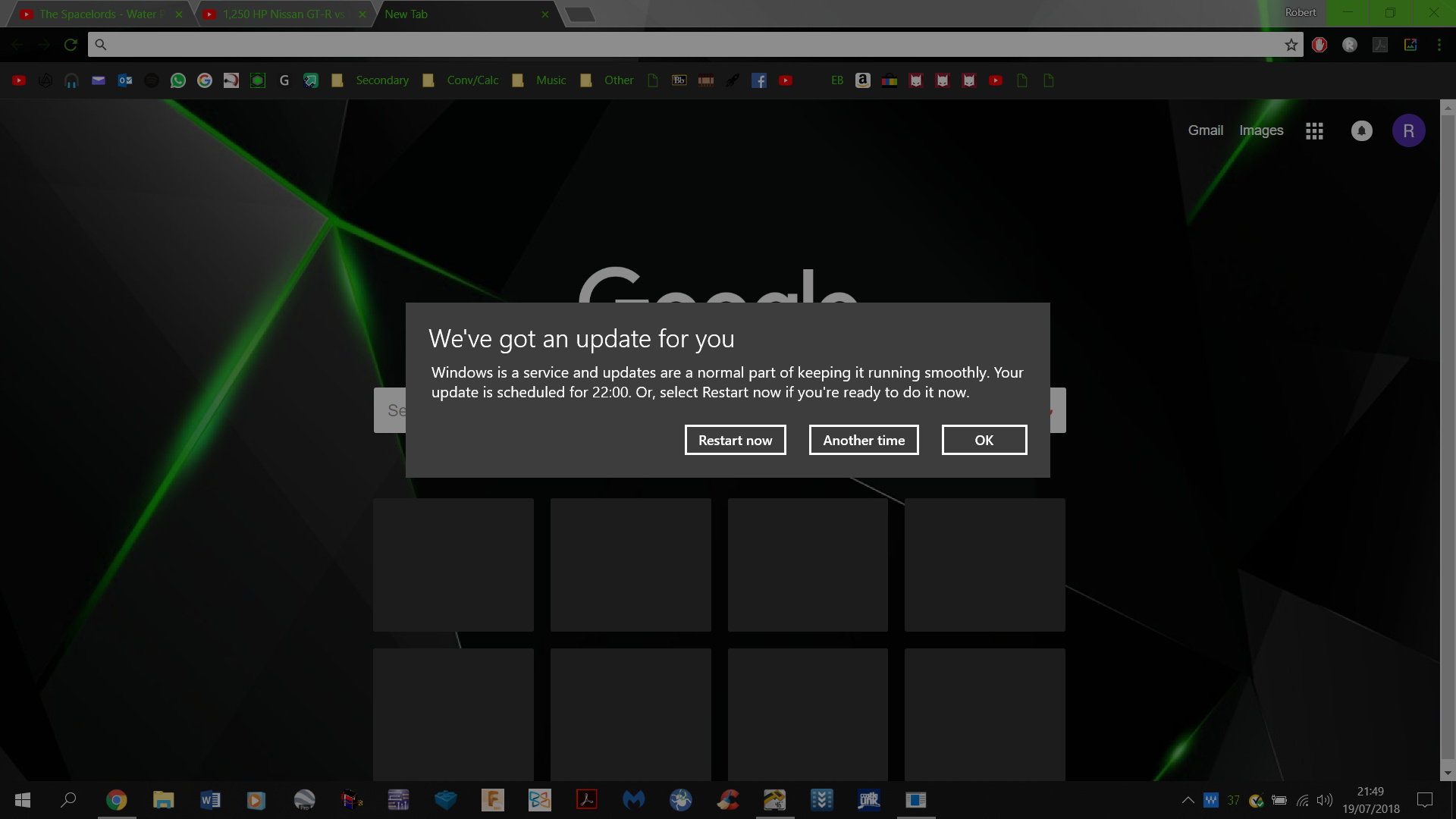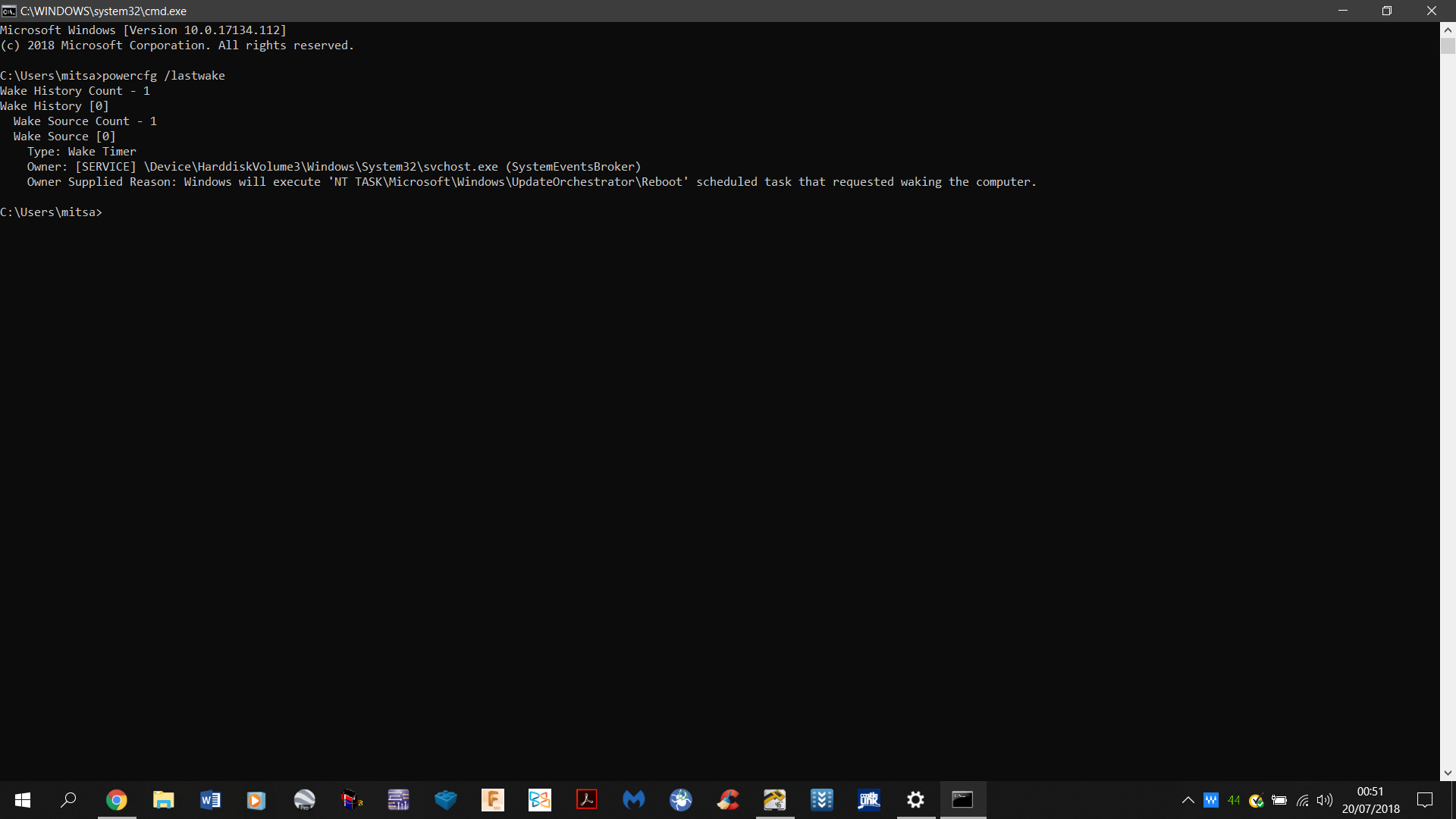So I’m back on the old HP for a moment. Not because the Dell is going wrong again, but because the sun is cooking my other desk and I want the windows open (I can’t be bothered to untangle my charger from the other wires behind my desk either) and because I wanted to come back to this thing to see what it was like.
And wow. I used to think the HP was decent laptop (and back in the day it was), but after spending a while with the Dell, I see now just how slow it is. And although my Dell is from the top range (apparently) it’s only the baby of the range. I can only imagine what sort of monster the top one would be. That thing has an 8th gen i9 (yes 9), 32GB RAM, 1TB SSD and a GTX 1050Ti! But then again, mine is upgradable so I can get it close to that spec.
On another note, if my spelling is off in my next posts, it’s because I have to get used to the keyboard offset again. I’ll try not to spend too much time on this one as I’ll have to re-learn the Dell again after. 

 ).
).
 Good joke.
Good joke.