I purchased the LPU Deluxe Bundle + Membership back in November 2017 but when I log into my account to register for the Australian Listening Party for Post Traumatic I get this message - Sorry you are not in an appropriate tier to enter this contest.
I’ve emailed Fullscreen Direct to the address on the bottom of the email receipt (receipt # 1228929 21.11.17) for the bundle I received but have heard nothing back & I am very concerned I wont hear anything back before the competition closes.
I would be devastated if I miss out on this because of something beyond my control. Anything you guys can do to help will be so, so appreciated.
Below are screenshots of both the message I get while trying to register & the receipt for the bundle that was emailed.
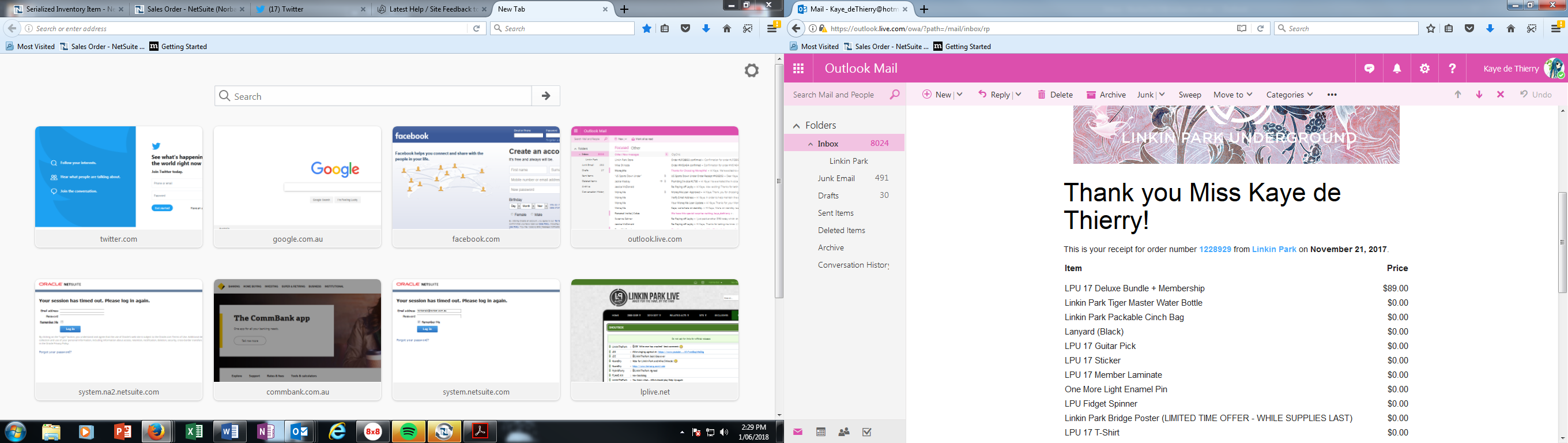
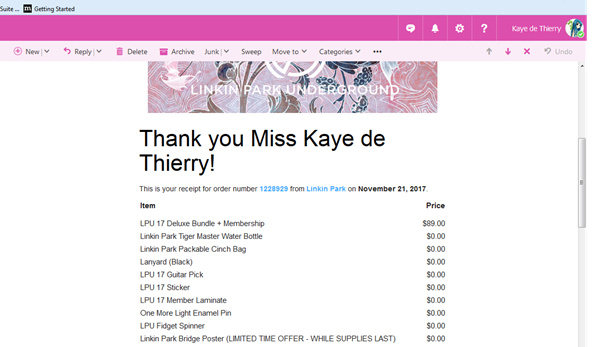

 best of luck getting it resolved and also in the contest
best of luck getting it resolved and also in the contest