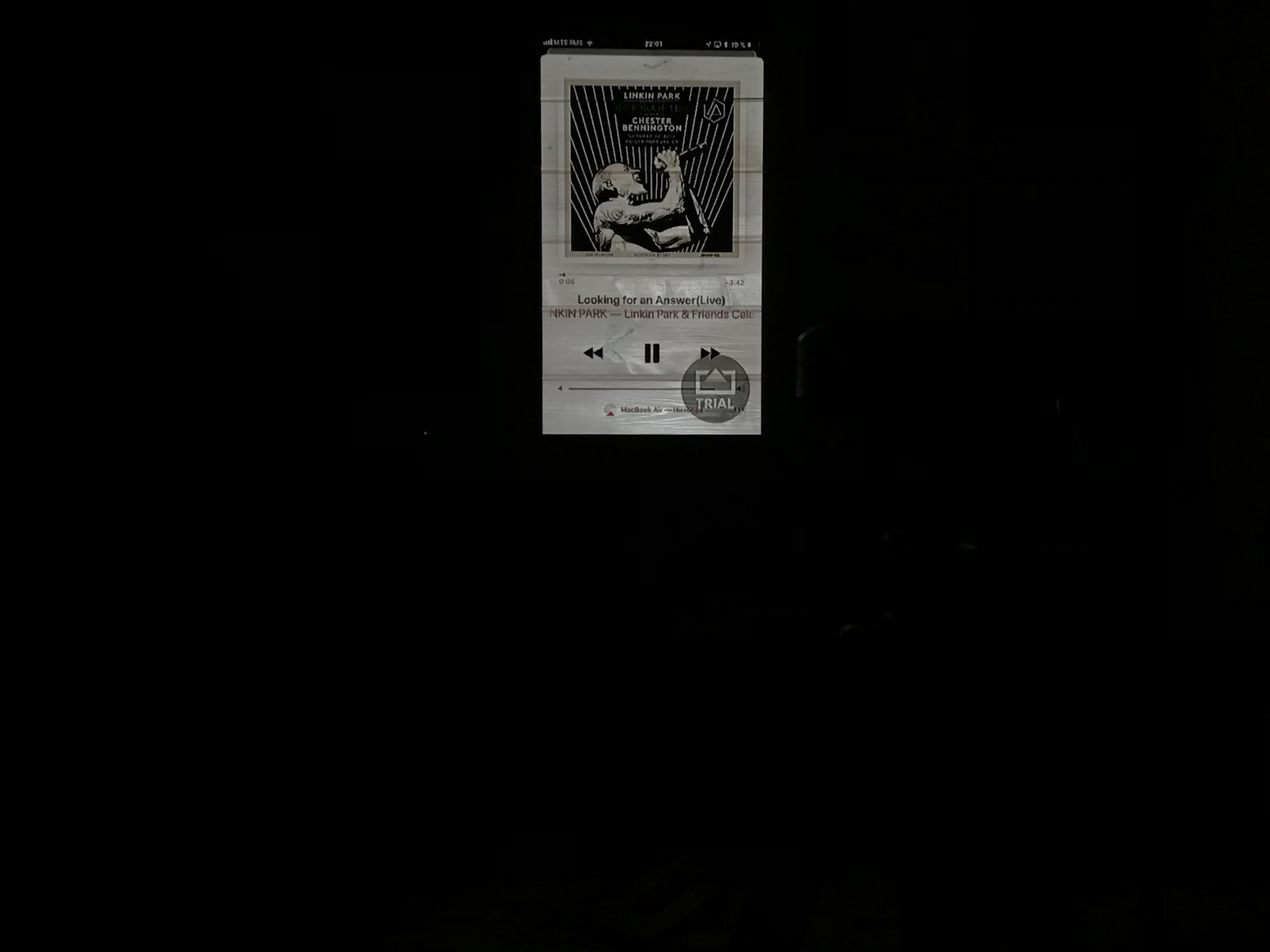Finally! My amazon kit came. We do watch films outside in the country at summertime. It’s pretty cool but the operations required:
A - connect the projector to the outlet
B - set up the projector to stand on a chair/table/etc (no stands , yeah)
C - connect the projector to Apple TV(older model)
D - connect the AppleTV to the outlet
E - connect the projector to a speaker with a 3,5mm jack
F - connect your phone or laptop to Apple TV via WiFi
And only then enjoy the movie. Actually watching a movie alone at night outside is just AMAZING lol
So I’ve booked some stuff from amazon. The thing is, the projector has only miniHDMI port so…
I’ve ordered: a 150cm stand(projector is a mini one and can be mounted on a standart photo stand), a 10feet miniHDMI to HDMI cable and a MDP to HDMI adapter. So this year summer I will be able to watch films directly from my laptop on a good stand and with stable signals!





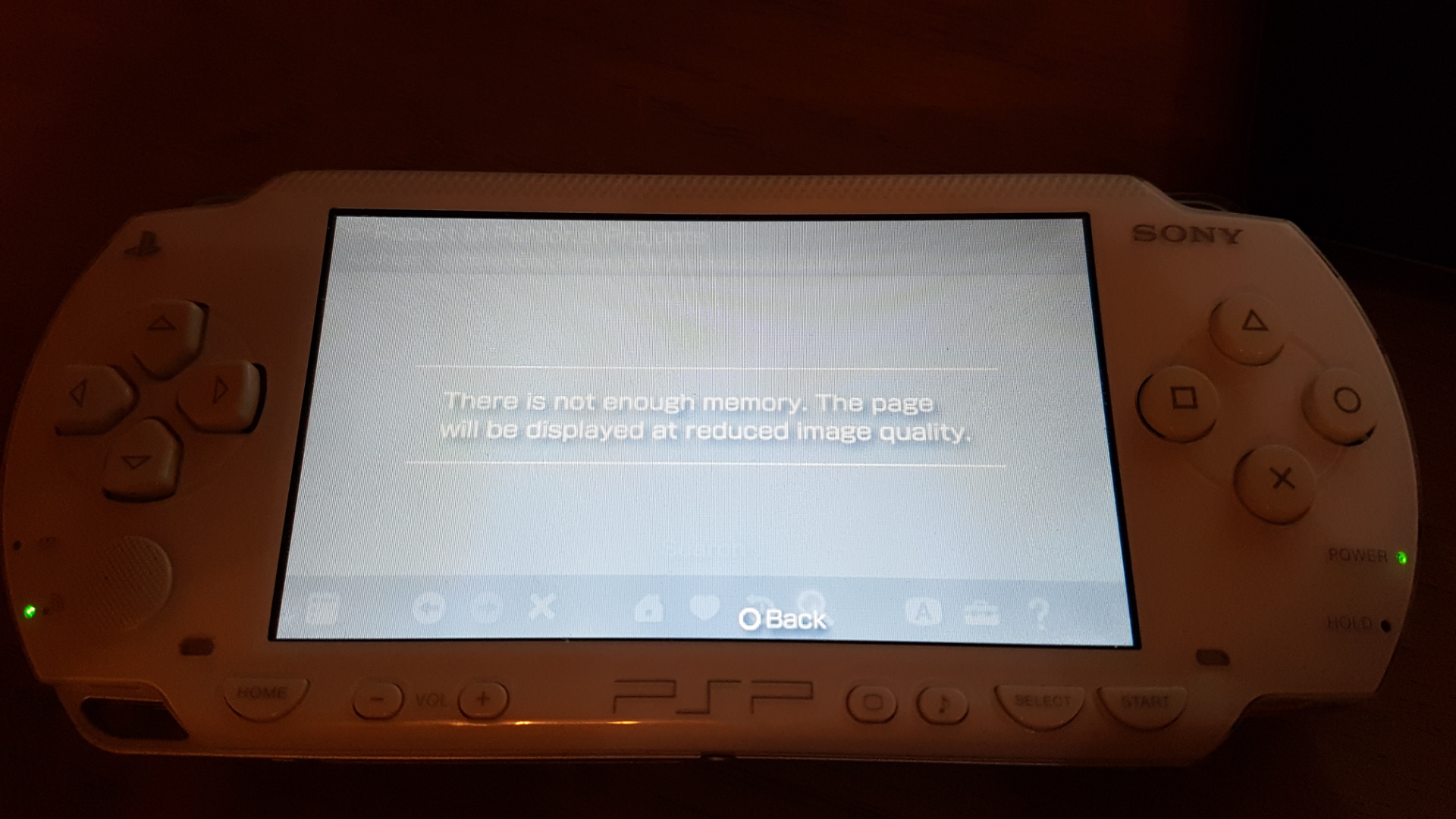


 ), but that doesn’t bother me.
), but that doesn’t bother me.
 :
: Ok, If I have to…
Ok, If I have to…




 and eat his guts for dinner
and eat his guts for dinner