Sorry all these posts in the Help category without asking for actual help, they just don’t fit anywhere else but here.
You may have noticed that I have buttons on my profile that you don’t see on any other profiles. That’s because they’re actually just images I made. I’ve brought up in other topics that it’s kinda hard to find other people’s profiles through the forums so I just made some buttons myself.
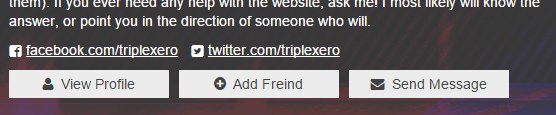
I thought others might want to add these to their profile so here’s the HTML code to do so!
<a href="http://linkinpark.com/users/######"><img src="http://lpsurface.webs.com/viewprofile.png"/></a><img src="http://i.imgur.com/uqJ6UwW.png" width="10px"/><a href="http://linkinpark.com/post/users/######/befriend" target="_blank"><img src="http://lpsurface.webs.com/addfriend.png" target="_blank"/></a><img src="http://i.imgur.com/uqJ6UwW.png" width="10px"/><a href="http://linkinpark.com/account/mail/new/######" target="_blank"><img src="http://lpsurface.webs.com/sendmessage.png"/></a>
It’s a bit long, but it works. Just replace the three ###### with your custom URL code. If you don’t know yours, go to http://linkinpark.com/account and click on “View My Profile”. Your URL code is everything after “http://linkinpark.com/users/”. Add all the code to the bottom of your “About me” section of your preferences page at http://forums.lpunderground.com/my/preferences



